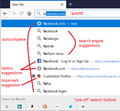Keep getting shown link to a visited site? I only want my tagged / untagged bookmarks to show.
Hi, this is really bugging the head off me. I have disabled all the nonsense regarding helpful tips and suggestions in preference and I still get shown a link to a visited site in awesome bar. I have also cleared history, cache and all that jazz but for whatever strange reason I still get suggested a link to a visited page. I do not want to see a link to a visited site (that I haven't bookmarked) as it comes up as first result to site but I do want a tagged bookmark link to a particular section of the site that relates to a site I visit alright, for example a separate log-in section / page to make it easier / quicker to access.
Thank You in advance.
선택된 해결법
The "in-URL-bar" autofill feature always suggests top level domains from history, only some of which are bookmarked. So you might prefer to disable that feature completely. Then your address bar will always search unless you enter something that "looks like" a domain name, such as mozilla.org or window.open, for example, in which case it then will try to visit that.
Here's how:
(1) In a new tab, type or paste about:config in the address bar and press Enter/Return. Click the button promising to be careful or accepting the risk.
(2) In the search box above the list, type or paste URLB and pause while the list is filtered
(3) Double-click the browser.urlbar.autoFill preference to switch the value from true to false
Unfortunately, I don't know of a way to move a bookmark up to autofill instead...
문맥에 따라 이 답변을 읽어주세요 👍 0모든 댓글 (4)
Where do you see it? Here's a diagram showing the terms I use:

@jscher2000 , thanks for showing screenshot and swift reply. Yes the the first item on the drop down "facebook.com - Visit". Just can't seem to figure out how to stop that link from showing up as first result because I have the awful habit of hitting return key which goes to that first autofill / autocomplete link.
As you've indicated on your edited screenshot. I just would like suggested tagged bookmarks displayed and nothing more. Make life a whole lot simpler and faster.
To be clear, I have disabled "history suggestions" and "search engine suggestions".
Thanks
글쓴이 Hopeless Host 수정일시
선택된 해결법
The "in-URL-bar" autofill feature always suggests top level domains from history, only some of which are bookmarked. So you might prefer to disable that feature completely. Then your address bar will always search unless you enter something that "looks like" a domain name, such as mozilla.org or window.open, for example, in which case it then will try to visit that.
Here's how:
(1) In a new tab, type or paste about:config in the address bar and press Enter/Return. Click the button promising to be careful or accepting the risk.
(2) In the search box above the list, type or paste URLB and pause while the list is filtered
(3) Double-click the browser.urlbar.autoFill preference to switch the value from true to false
Unfortunately, I don't know of a way to move a bookmark up to autofill instead...
@jscher2000, you config change suggestion has worked and is exactly what I need. Thanks a mil, a real expert your are and most valuable to the Firefox community.
As I stated above, all I want is auto-fill feature in the awesome search bar to compile a list of my saved bookmarks (tagged / un-tagged) and thats all, no history, no search engine suggestions. So you instructions have worked for me and I am truly grateful. BTW I'm running Firefox 66.02 (32 bit) on Linux Mint 18.3 for anyone reading this in the future. Hope I can do same changes across all my other devices.
I personally think it would an option to make this public setting within preferences. I've seen a couple of posts online targeting this issue but I think the slightly nontechnical users get blind sighted by the toggle switches with regards to "search engine suggestions" and "history suggestion". Anyway I'm ranting now.
Thanks again for your help. Hopefully this will help others with my line of thinking when it comes to making life a bit faster and more streamlined.