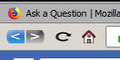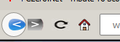Same userchrome, different appearance, Hmmm
OK here is the situation. I have a desktop and laptop. they both use Win 7 64 bit and have the FF 67.0.4 64 bit. I copied the userchrome from my desktop (where FF is set up exactly who I likr it to look) and pasted it to my laptop. All is well but ONE small annoying item.
Desktop and Laptop images. Notice the clean blue icon for the back button on the desktop but the circle icon on the laptop with blue icon on top of it and deformed. How do I get rid of the circle icon?
선택된 해결법
Try changing the Density to Compact on the second Firefox. That's toward the bottom of the Customize panel. More info on Customize: Customize Firefox controls, buttons and toolbars.
Not sure that will solve it completely, but the circle around the Back button should go away.
문맥에 따라 이 답변을 읽어주세요 👍 1모든 댓글 (2)
선택된 해결법
Try changing the Density to Compact on the second Firefox. That's toward the bottom of the Customize panel. More info on Customize: Customize Firefox controls, buttons and toolbars.
Not sure that will solve it completely, but the circle around the Back button should go away.
Perfect. I had overlooked that one. Appreciate the hint. Have an extra chocolate chip cookie at lunch today and send me the bill.