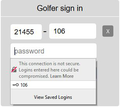I have a website that I regularly visit which shows as insecure, and therefore does not save my password. How can I ovedrride as the website is secure for me.
The website I'm referring to is operated by my golf club. It works fine on google Chrome and Edge, but Firefox gives me an error message. I can still log in, but Firefox will not remember my password, so I need to enter it each time. It's annoying.
선택된 해결법
Hi hdhoule, it looks like the login can be filled by clicking the little 106 on that drop-down (the key indicates a saved login). Does that work? I have attached an example screenshot of how it's supposed to work.
문맥에 따라 이 답변을 읽어주세요 👍 1모든 댓글 (3)
You see this message when you access a website via an open HTTP connection instead of via a secure HTTPS connection.
Firefox 51+ will mark HTTP connections with a padlock with a strike through and shows "Connection is Not Secure" if you click the Control Center 'i' button at the left end of the location/address bar.
Note that this message is meant as a warning that you could be vulnerable and that it shouldn't prevent (block) you from accessing the website.
You can press the ESC key to close a doorhanger with a warning message in the name and password field.
See also:
선택된 해결법
Hi hdhoule, it looks like the login can be filled by clicking the little 106 on that drop-down (the key indicates a saved login). Does that work? I have attached an example screenshot of how it's supposed to work.
Yes, that absolutely did work. Thank you so much.