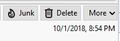The date/time on the email header is wrong
I received an email where the date and time shown in Thunderbird is incorrect by over a year. The date and time shown is "10/1/2018, 8:54 PM". If I do Ctrl+U to look at the email source in Thunderbird it says "Tue, 08 Oct 2019 16:35:14 -0700 (PDT)". My timezone is MDT.
모든 댓글 (5)
Suggest you first check to see if the index needs fixing.
- Right click on folder that contains the email with wrong date and select 'Properties'
- click on 'Repair folder' button
- click on OK
select another folder and then reselect original folder with email.
I tried those steps but the email header still has the wrong date. When sorting my inbox by date, the email is sorted according to the wrong date as well.
Is this only happening to only that one email or are you seeing this problem in a lot or all of the emails ?
I've only seen it on one email.
I have a similar problem: emails without Date: headers get a TBird meta-header of whenever the email landed in that folder. I run four copies of TBird, so the same message will sort into different places in the message list on each copy, and if I move the message to another folder, the meta-date changes to when it landed in the new folder.