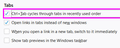Ctrl+Tab to cycle through tabs in recently used order is not being honored (68.1.0esr)
I have the default for "Ctrl+Tab cycles through tabs in recently used order" checked in the options window and have been using it for a long time. However, when I restarted firefox recently, it's no longer working. Ctrl+tab just goes through every tab instead of switching back to the recent tab.
I checked my options and it's checked. I tried turning it off, restarting firefox, then turning it back on and restarting but that didn't help. Whether the option is on or off, I get the same behavior of ctrl+tab moving forward through all the tabs. I restarted with add-ons disabled and that didn't help. I have "support:config" open and I can see the value of "browser.ctrlTab.recentlyUsedOrder" toggling between true and false when I check and uncheck the option.
I have to use ESR version (company policy enforced) so I'm on 68.1.0esr (64-bit), which appears to be the latest.
This problem seems to popup occasionally and then eventually goes away (I guess with a firefox update?).
I know I can use ctrl+1 through ctrl+8 to go directly to those tabs, and ctrl+9 to go to the last tab, and I use those keys pretty often, but I have more than 10 tabs open and if I happen to be on tab 20 then switch to tab 10 and want to go back to tab 20, there's no keyboard way to do that. That's why I really like this option. It works the same way as alt+tab when switching tasks on windows.
모든 댓글 (2)
So 68.2.0esr just updated and when firefox restarted, it said it couldn't use my current profile and needed to create a new one. That obviously loses all my bookmarks and history but I said ok just to try it. The new profile *does* work with ctrl+tab. So then I closed FF, made a backup of the new profile, then copied my old profile subfolders to the new profile. FF comes up with the tabs I had open before and all my bookmarks restored, but ctrl+tab does not work. So that at least narrows down the problem to something saved in the profile. I'm just not what it is (yet).
I would recommend a clean install of Firefox. See if ctrl+f works with a fresh profile, and if it does, then plug in your backup profile. If you are unable to use ctrl+f with your backup profile, I would advise rebuilding your profile with sub-folders and all from scratch.