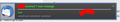notification window colors
Hello. Great job on the new dark theme kudos FINALLY search results does not force white bg. HOWEVER can you please remove the white on the message received taskbar notification window? Thanks.
모든 댓글 (5)
Following this post:
http://forums.mozillazine.org/viewtopic.php?p=5213405#p5213405
I created a userChrome.css file with this content:
@namespace url("http://www.mozilla.org/keymaster/gatekeeper/there.is.only.xul");
#alertContainer {
min-height: 60px;
border: ridge #5486DA 4px;
background-color: black !important;
color: #00db00 !important;
}
See the attached picture. Choose colors to match your preferences.
But is there any reason we should have to do that? It's an app in Win10, it can't use the native notifications?
I don't think even Firefox integrates with the W10 notification center yet, but there is a bug report re TB:
all I know is my thunderbird updated itself to 68.3.1 yesterday and since then my email notifications are as white as this page. Before that, they were light text on dark background just like everything else. So whatever version I was using yesterday before the unrequested update, that one was correct and the versions before that were correct.. I don't ever remember having an issue with white notifications as long as I've been getting notifications from Thunderbird. Maybe it's the theme, because none of the add-on themes are compatible suddenly and the default dark theme is terrible as it is.. I tried to go back to a previous version but that didn't work so I'm stuck with it and I'm not happy
Concur with others, notifications are barely noticeable now. It's AWFUL.