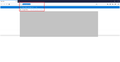How to control url suggestions?
Is there any way to control specific url selections?
90% of the time i am using a browser, i am using one site (drive.google.com). But when i type in "d" the suggested url is ALWAYS 'docs.google.com' (see screenshots). It seems to be getting this from the url of individual documents in the history, as i NEVER use or want to go to 'docs.google.com', as it is just a less featured and organized version of 'drive.google.com'. But i can't seem to delete it! I would like to be able to have url suggestions from history, but not this specific one!
I am trying to migrate over to firefox from chrome, and as silly as it sounds i can't do that if typing in "d" doesn't get to my most-accessed site. It's really annoying to keep accidentally going to 'docs.google.com'.
선택된 해결법
If you arrow down to docs.google.com on the auto-complete drop-down and Shift+Delete it from the list, that should suppress it from appearing on the drop-down in the future, at least in theory. But I don't know whether that will affect the in-URL-bar autofill feature; it could draw from an independent list.
Another thought:
If you create a bookmark to https://drive.google.com/ you can assign it the letter d as a keyword. Then when you type d in the address bar, instead of getting something alphabetical, you should get a specific reference to visiting drive.
To set up a keyword, you need to take an extra step. After bookmarking the site, right-click the bookmark and choose Properties. Now you'll find a keyword field.
For example, either use the "Recently Bookmarked" list on the Library menu or use the Bookmarks Sidebar to access the context menu, and click Properties:

To use your keyword, just type it into the address bar and watch for the bookmark match to show up, then press Enter:

(Full size screenshots attached below the post.)
문맥에 따라 이 답변을 읽어주세요 👍 1모든 댓글 (4)
Did you try to 'docs.google.com' from the history (e.g. history sidebar; Delete Page) ?
Yes, but as soon as i open a document, that is in the history, and causes the problem. Is there any way to disable particular urls from being recorded?
선택된 해결법
If you arrow down to docs.google.com on the auto-complete drop-down and Shift+Delete it from the list, that should suppress it from appearing on the drop-down in the future, at least in theory. But I don't know whether that will affect the in-URL-bar autofill feature; it could draw from an independent list.
Another thought:
If you create a bookmark to https://drive.google.com/ you can assign it the letter d as a keyword. Then when you type d in the address bar, instead of getting something alphabetical, you should get a specific reference to visiting drive.
To set up a keyword, you need to take an extra step. After bookmarking the site, right-click the bookmark and choose Properties. Now you'll find a keyword field.
For example, either use the "Recently Bookmarked" list on the Library menu or use the Bookmarks Sidebar to access the context menu, and click Properties:

To use your keyword, just type it into the address bar and watch for the bookmark match to show up, then press Enter:

(Full size screenshots attached below the post.)
Thankyou! I tried making a bookmark to push it to higher priority, but i did not realize you could set a keyword! This solves my problem perfectly.