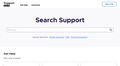Firefox does not ask for a password when signing in
I sign in to this support forum, I am not being asked for my password. Firefox already knows my E-mail address. The screen shots attached will show what I am talking about. I click on sign in when I see the E-mail address, I am signed in. How can I get Firefox to ask for the password?
모든 댓글 (3)
This is because you are logged into your firefox account before. It remembers the user as you are signed in the browser itself. It asks for email to confirm that the same user is trying to login and of its true it doesn't require password for the user. It will require password if you logout of the firefox itself. Hope it helps. Reply if you have need anything else. Have a nice day.
I signed out Firefox account using the "hamburger" icon at very top right of Firefox Windows. It still did not sign me out this website. How can I do this without taking a lot of time, every time I am signed in?
글쓴이 Tom_798 수정일시
I am having trouble setting up my email/password on my cell phone. How do I obtain the password on Firefox?