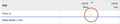I-beam cursor slightly out of wack
This is is most annoying thing I've seen with Firefox since I switched from MacOS Safari a few months ago.
The Firefox I-beam cursor used in filling out forms (like "Subject:" or time sheet entries) is almost always too high or too low by a few pixels after I go to the next form entry with a mouse click or tab.
I can't start typing until I move the cursor and click. It's a real productivity killer.
Has anyone had the same problem?
Thanks, Nobska
모든 댓글 (1)
You can try to disable hardware acceleration in Firefox.
- Options/Preferences -> General: Performance
remove checkmark: [ ] "Use recommended performance settings"
remove checkmark: [ ] "Use hardware acceleration when available" - https://support.mozilla.org/en-US/kb/performance-settings
Close and restart Firefox after modifying the setting for changes to take effect.
You can check if there is an update for your graphics display driver and check for hardware acceleration related issues.