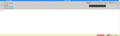reply all button missing, smart reply doesn't include cc's addresses
Hi,
I'm using Thunderbird 78.5.0, the system version on Ubuntu 20.10. The smart reply function doesn't work: I have only the reply button which will reply only to the main sender, not including the ccs addresses on the original email. The only way i have to reply all is to go to Messages-> Reply all (or press ctrl-shift-r). If i try to customize the toolbar, the reply all button is greyed out and can't add it.
I tried opening Thunderbird in safe mode, but the behavior is the same.
모든 댓글 (3)
You should only see 'Reply' as one of the header area buttons if the selected email only had one eg: From to reply to. If email had additional eg: list or Cc then you should see a 'Reply List' button with 'Reply all' as a drop down option.
re : I'm using Thunderbird 78.5.0
Where did you get version 78.5.0 ? Was it from the Thunderbird offical download website or elsewhere?
The latest version is 78.6.0 I suggest you try an uninstall and then either install latest version getting download from this link: https://www.thunderbird.net/en-US/thunderbird/all/ or reinstall the 78.5.0 version from this link: http://ftp.mozilla.org/pub/thunderbird/releases/78.5.0/
About the version: i'm using the default package from the default repository from ubuntu. You can see the latest official ubuntu version here: https://packages.ubuntu.com/groovy/mail/ Upgrading to the new version is not possible untill it appears on the official ubuntu repository.
I sent myself a test email, with myself as a TO and CC. As you can see in the attached screenshot, there is a TO and a CC address, but only reply to sender appear, and if i click on it only the sender is selected, and i loose all CCs addresses.
I suggest you uninstall it and get the official copy from the link I posted. There is something not correct with that install you are using. btw, this is not the first time a Linux user has had a minor issue with an install from the official ubuntu repository. But I'm advising you get it from the official Thunderbird repository and report back on whether this fixes the problem.