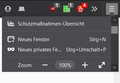Two monitors: Toolbar menus cut off
Hello!
I am using Firefox on my notebook with external monitor.
When the external monitor is set up as the main display and above the notebook monitor, the toolbar popup menus in Firefox are cut off on the notebook monitor (≡ & addons like uBlock etc.), so only a small upper part of them is displayed. The ≡ menu can be fully operated in this case because it has scroll bars, the addons' menus do not.
If the notebook monitor is set up as the primary monitor or is not below the external monitor, the problem does not occur.
Disabling all addons does not cause any change.
The problem does not occur with other browsers either.
Would appreciate some help!
Martin
Translated with www.DeepL.com/Translator (free version)
모든 댓글 (6)
What OS?
글쓴이 jonzn4SUSE 수정일시
Can we also get a full browser screenshot like mine. see screenshot
Also, can you post of pic of your display settings?
글쓴이 Tanrim 수정일시
You can try to disable hardware acceleration in Firefox.
- Options/Preferences -> General: Performance
remove checkmark: [ ] "Use recommended performance settings"
remove checkmark: [ ] "Use hardware acceleration when available" - https://support.mozilla.org/en-US/kb/performance-settings
Close and restart Firefox after modifying the setting for changes to take effect.
cor-el said
You can try to disable hardware acceleration in Firefox. ...
Thanks for your suggestion! I have already tried this, unfortunately without success.