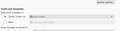error msg while I am composing email
Here is the error msg: Your draft message was not copied to your drafts folder (Drafts) due to network or file access errors. You can retry or save the draft locally to Local Folders/Drafts-USA.
선택된 해결법
In the Copies & Folders section of Tools/Account Settings, set 'Keep draft messages in' to "Drafts" folder on: Local Folders (see picture).
문맥에 따라 이 답변을 읽어주세요 👍 0모든 댓글 (5)
선택된 해결법
In the Copies & Folders section of Tools/Account Settings, set 'Keep draft messages in' to "Drafts" folder on: Local Folders (see picture).
Thanks for solving this problem I'm sending this msg to you directly because I have another problem but can no longer find the option on the support page to actually ask the question. Pls help me with that first of all and second, all of my folders from the server that host my email account do not show up on Thunderbird under that account name. Thank.
Right-click the account in the Folder Pane, Subscribe, Refresh. Do all the folders appear in the list to subscribe?
That worked. Thank you. The other part of my question is that I no longer see an option to post a question to the community. I am logged on to my account. When I go to help and choose a category, i.e., Mozilla, the input box for asking a question appears. I put in my question and all the potential answers appear. But if I find no specific answer, I seen no place to post a question. What am I doing wrong?
Start new topics from here: https://support.mozilla.org/en-US/questions/new/thunderbird/form