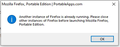Firefox Portable unusable: How to Fix the “Firefox Is Already Running” Error
Hi there
I have a very annoying problem with Firefox Portable from portableapps.com. I have the latest available version as of today, Windows 10 Home 64 bit, 8GB RAM notebook, all Windows updates installed.
Because I had many tabs + 2, 3 windows open when I started the notebook from hibernation, it was taking a bit long for it to completely "wake up", so I decided to close Firefox, which I assume was taking most memory via Taskmanager, something I have done countless times before, on this notebook. Usually you see "Mozilla Firefox, Portable edition..." under "Apps" & "Background processes" in the Taskmanager. I was in a hurry and started with closing the Firefox instance I saw under Background processes, before going to quickly close the instances under Apps.
I have never ever had a problem with closing Firefox or any process before via the task manager.
When I tried to start Firefox shortly after that, I got the error message another instance was running & I should first close it, although there was clearly none visible in the Task manager, that I should first close! I also tried another instance of Firefox portable I have at another location, same problem.
I re-started the notebook and to my surprise, I now get the error message whenever I try to start Firefox portable like I have done thousands of times before, although no one has started any instance before. This is very frustrating, since it has my bookmarks & other settings but cannot use it and no other instance or Portable firefox installed elsewhere is usable!!.
How can I urgently resolve this?
UPDATE: I have a a separate version of Firefox installed from THIS site, ie. not the portable version mentioned above, which I rarely use. Originally, after noticing the above problem, I tried it out & it worked BUT right now, it is also showing the same error when I try to start, although as said there is no indication in the task manager that any instance of firefox is running. I am using this Firefox version for the first time today, since I normally use the portable version, but out of the blue, it is also suddenly not starting. What coould be triggering a problem I have never heard, except years ago, when I had a similar problem, but at least then, one could see an instance in the Task manager, that was for some reason not closing when one closed Firefox? At that time, I think there was a fault solved subsequently by an update.
So now I have 2 problems, with a fresh version of Firefox installed from this site but never used, except today + Firefox Portable, both currently unusable.
Was the problem closing the instance under "Background processes" before that under "Apps" in task manager which caused some corruption (of what/where??), although as I have said, I have over these many years never had any issue with closing any program whatever the order in task manager. How could that have affected the Firefox installed from this site but never used except today, because i certainly did not close it in any unusual way????
Thank for your quick response.
글쓴이 simbats4z 수정일시
모든 댓글 (1)
Firefox Portable is a 3rd-party build. Support is available here: http://portableapps.com/forums/support/firefox_portable
https://support.mozilla.org/kb/Firefox+is+already+running+but+is+not+responding
https://www.basezap.com/cant-open-firefox-because-a-copy-of-firefox-is-already-open-mac/