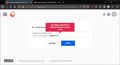Cannot add secondary email to Firefox account
Hello, I'm trying to add a secondary email address to my Firefox account but each time I try I get the following message: "Secondary email must be different than your account email" I'm not typing the same main email address, I'm actually trying to type another one. The only possible reason that comes to my mind is that the address I want to add is already used as a secondary address for another Firefox account (namely, the one I use at work). I don't know if it makes sense, but it's the only possible situation this address is to be already found. Any ideas why this happens and how to fix it? Thanks in advance.
모든 댓글 (1)
I ran into exactly the same problem. What's the point of entering an email address that doesn't already exist? Something's not right or an explanation is needed for the purpose of the "secondary email address".