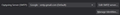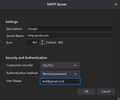Cannot send message
Hello, my client access Gmail with Thunderbird, cant send mails after 2021/5/28 suddenly, but receiving mails is ok. When he send mail, Thunderbird will show "Sending of message failed" messagebox, and no other informations. In Google admin->email log search, cant found records of sending failed mails, so it should not be blocked by Gmail. I guess it may caused by Thunderbird SMTP setting, so we tried many solutions, but no help :( He's OS is Win10, using Avira AntiVirus, Thunderbird version is 78.10.2, no add-ons, and attached images are SMTP settings. The following are solutions i tried:
1. Login Gmail, send email success 2. Create other account in Thunderbird, and send email failed 3. Create other account in outlook, and send email success (but he has to use Thunderbird, for some reason) 4. Delete SMTP password and reset it, no use 5. Account Settings->Outgoing Server(SMTP)->Connection security = None, Authentication method = No authentication, no use 6. Stop Avira AntiVirus real time protection, no use 7. Create log file(SMTP and IMAP), but both two log files are empty, ref : https://wiki.mozilla.org/MailNews:Logging#Generating_a_Protocol_Log 8. Reinstall Thunderbird, no use 9. Reinstall Thunderbird, delete account and add it back, no use 10. Use Config Editor to set security.tls.version.min = 1, no use 11. Reset Google account's password, no use 12. Enable less secure apps to access Gmail, no use 13. Enable IMAP Access in Gmail settings, no use
Was there any other solutions, or some methods to get detail logs? Thanks for helping.
선택된 해결법
Set the authentication method to OAuth2 for incoming and outgoing, accept cookies in TB Options/Privacy & Security, remove passwords from Saved Passwords in Privacy & Security, restart TB, enter the correct account password in the OAuth window when prompted.
문맥에 따라 이 답변을 읽어주세요 👍 1모든 댓글 (2)
선택된 해결법
Set the authentication method to OAuth2 for incoming and outgoing, accept cookies in TB Options/Privacy & Security, remove passwords from Saved Passwords in Privacy & Security, restart TB, enter the correct account password in the OAuth window when prompted.
Reference to sfhowes's suggestion, i use Thunderbird portable to add my client's account, and reset OAuth2 credential, now he can send mails, so maybe the original OAuth2 credential became ineffective one day mysteriously...any way, thanks you a lot, and sorry for my poor English. :)