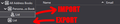how import contact list?
Hey When I want to export my contact list to *.csv, *.vcf or *.ldif nevermind, I cant import this contact list to LIST The file import only like address book
모든 댓글 (1)
You are correct. When importing a *.csv, or *.ldif etc, it creates an address book. This is because all contacts are in an address book. A Mailing List is not independent as it requires those contacts to be in the address book. It becomes independent when you export the list as a separate file.
So importing a 'list' would need to be added to an address book sqlite file that is already in existance which does not occur as you are importing a separate file.
Sorry answer is not resolving the issue, but hopefully explains situation.