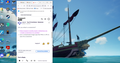Browser opens thirrd screen on left. Click "restore down" and it shifts to middle screen. Finally get "full screen"!
When I launch Firefox from my tool bar it comes up as a third size screen on the left had side. I get the little double boxes on the upper right corner "restore down" and when I click that, it shifts the third sized browser to the middle of the screen with the option of "full screen" now available. After clicking that, I finally get the full screen browser. Why is this happening? I can't remember if an update came in for Firefox at that time or not. I have lived with this far to long and don't enjoy the two extra steps it takes to have a full screen. Chrome doesn't do this so I know it is the Firefox (my default browser).
모든 댓글 (2)
Can you attach a screenshot?
- https://support.mozilla.org/en-US/kb/how-do-i-create-screenshot-my-problem
- use a compressed image type like PNG or JPG to save the screenshot
I have attached the two screen shots that I spoke of. I didn't bother with the last screen because that would be the full screen that I was expecting when I launched the browser.