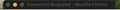"Primary Password" requests for
I'm used to entering my primary password whenever I open my browser. However, recently I started getting 2 separate primary password pop-up requests. The new one locks the entire browser until I enter the password. A new 'tab' is showing on the outside boarder of the browser. Not the tab bar, but around the outside as if the entire browser was a tab.
I can't find any security setting that enabled this and I'm wonder if this a security setting applied by my IT department or is it a security problem. OS: macOS Big Sur, version 11.5 Browser: 91.0.1 (64 bit)
I'm used to entering my primary password whenever I open my browser. However, recently I started getting 2 separate primary password pop-up requests. The new one locks the entire browser until I enter the password.
A new 'tab' is showing on the outside boarder of the browser. Not the tab bar, but around the outside as if the entire browser was a tab.
I can't find any security setting that enabled this and I'm wonder if this a security setting applied by my IT department or is it a security problem.
OS: macOS Big Sur, version 11.5
Browser: 91.0.1 (64 bit)
모든 댓글 (1)
Hey there!
ascor-el said
Could be that you experience this bug.
- 1721084 - Firefox Lockwise repeatedly prompts for primary password
- https://bugzilla.mozilla.org/page.cgi?id=etiquette.html
Hope I helped!
Kind regards,
Bithiah