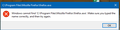Windows Does Not Launce firefox.exe
1) As of Sept 9, Windows will not launch firefox.exe, either by clicking on the filename or clicking on a shortcut to it. It says there's no protocol - see attached image. However, if I rename firefox.exe to something different (firefo.exe), it will launch from clicking on the filename and clicking on a shortcut link.
2) In addition, In Windows settings, Firefox is set as default for file types http & https and for browser. Clicking on any http or https file or link ends up with the same result (see attached image).
3) In Firefox settings, Firefox doesn't recognize that it is my default browser. Each time Firefox is launched I receive the message that it isn't, I select to make it, and it remains as if it is not my default browser (see attached image).
Ran admin command scannow /sfc. Errors found and fixed, without resolving the above problems.
Uninstalled Firefox, reinstalled without resolving the above problems.
HOWEVER, if I select Edge as my default browser, Edge allows itself to recognize that is my default browser and will launch any http & https link, as well as open itself when I click on the Edge executable file.
Any ideas how to correct this behavior in Windows 10?
모든 댓글 (1)
Sorry, title should read "... launch..., not launce"