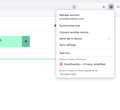Incorrect account information
Hi Whenever I click on my account, a dropdown appears with various bits of information. One of those shows information from my linked devices. I have an iPhone SE and a Macbook Air. However, the title for my iPhone SE reads "Firefox on Pete's iPhone 6". Elsewhere, for example in my account, it reads "Firefox on Pete's iPhone SE - which of course is correct. So, I'm just wondering why the dropdown is showing an iPhone that I cleared and sold years ago - unless, of course, you are getting mixed up between the two. I have attached two screenshots to help with this issue. Remember that there did used to be an iPhone 6 SE. But there is also a newer iPhone SE. The two are very different beasts.
모든 댓글 (2)
You can disconnect that old device via the https://accounts.firefox.com/settings page to see if that updates the list. You will have to reconnect, so make sure you know the correct password.
As you can see from the screenshots and associated text, I have already visited that page and the old device does not show on the list.