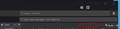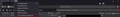Email top and bottom are partially cut off. Can't see all of the top buttons on the top, attachments on the bottom
This issue just started a few days ago. Formatting problem. The email top and bottom are partially cut off. See attached picture. I can't see all of the top buttons on the top or attachments on the bottom.
선택된 해결법
c201 said
My buttons get cut off on some emails (see image). Most emails are fine. The snapshot attached is in Troubleshooting Mode.
Are you sure it's in safe/troubleshoot mode? The default theme is applied in safe mode, but your picture shows a dark theme. Maybe the Windows Colors settings for default Windows mode or app mode are Dark.
문맥에 따라 이 답변을 읽어주세요 👍 0모든 댓글 (7)
Here's a screen shot of the formmating issue described above.
Does it look correct in safe/troubleshoot mode (hold Shift when launching TB)?
My buttons get cut off on some emails (see image). Most emails are fine. The snapshot attached is in Troubleshooting Mode.
선택된 해결법
c201 said
My buttons get cut off on some emails (see image). Most emails are fine. The snapshot attached is in Troubleshooting Mode.
Are you sure it's in safe/troubleshoot mode? The default theme is applied in safe mode, but your picture shows a dark theme. Maybe the Windows Colors settings for default Windows mode or app mode are Dark.
I believe I'm in safe mode. See attached image
Yes, it appears you are in safe mode, but the theme is dark because the default app mode in W10 Settings, Personalization, Colors, is Dark. Change to Light and see if the buttons appear, after restarting TB.
I found a common culprit. If the reply email address is long, it cuts off the buttons. See attached
글쓴이 c201 수정일시