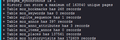Firefox is automatically removing items from history
Firefox is automatically removing items/urls from history if I haven't visited that site for months.
How do I stop this behaviour.
Thanks
모든 댓글 (6)
Please explain the problem in detail. What happens? What is/are the exact error message(s) ?
What items are being removed? Places you visited again? Note: The History Manager only shows the last time you visited the link.
Hello Fred,
There's no exact error message shown.
The behaviour goes like this:
- I access a certain site frequently (e.g twitter.com), to the point where in if I type "tw" in the address bar it automatically fills it in.
- Then if I stop accessing that certain site for months and months, and then decide to go to that website again, it's no longer showing up in the auto fill or suggestions.
- The page itself isn't saved in History (Ctrl+H)
Hopefully this helps.
Cheers
Profile data can be removed or not recorded in several ways;
- 1) Running Firefox in Private Mode (nothing is recorded)
- 2) Privacy settings; (In the address bar, type about:preferences#privacy<enter>)
- 3) Many disk cleaners and anti-virus type programs can remove data from browsers
Open their settings and have them leave the browsers alone. - 4) Mal-ware.
There is a maximum to the number of visits that you can keep and if you have a large amount then you can exceed this limit.
How much history do you have and what is the maximum if you check this via the "Places Database" -> "Verify Integrity" button on the "Help -> More Troubleshooting Information" (about:support) page ?
+ Table moz_places has xxxx records + Table moz_historyvisits has xxxx records + History can store a maximum of xxxx pages
Hello Corel,
I can see those records now.
How do I go about in increasing this amount?
Cheers,
According to the screenshot it is likely that you lose the history because you exceed the calculated maximum.
You can possibly create a new Number pref named places.history.expiration.max_pages if you want to modify the automatically calculated number of pages to keep (don't make the value too large).