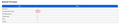Excessive content processes and RAM usage: 50 Processes , 10GB
Hello, After one of the last updates of november I started having 20-50 processes for each firefox profile that I use. In previous versions I used 'browser.tabs.remote.autostart' and 'browser.tabs.remote.autostart.2' and set them to false, to limit the number of processes. But now, even though I removed these configurations, I have no option to control how much RAM and processes firefox uses - the option to set the content processes is missing from the settings page too. Another thing that I noticed is that for some reason, in most of my profiles, container tabs can't be enabled.
Hope you can help, Rotem.
선택된 해결법
I changed fission.autostart to false (in about:config) and it solves the problem. (Read it on http://forums.mozillazine.org)
문맥에 따라 이 답변을 읽어주세요 👍 1모든 댓글 (4)
What about this page? about:performance
Here:
선택된 해결법
I changed fission.autostart to false (in about:config) and it solves the problem. (Read it on http://forums.mozillazine.org)
Just curious to see the difference. Can you show the difference after the change with the same amount of tabs open? Also, what are the specs of you machine?
글쓴이 jonzn4SUSE 수정일시