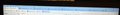No delete button
I am running Thunderbird 91.7.0 (32 bit) and Windows 10.0.22000 Build 22000. My delete button has disappeared. I have to right click on the message and go to Delete Message to delete it. I am running the mail, menu and folder pane toolbars.
This is a new problem for me...and I would love to fix it.
I am running Thunderbird 91.7.0 (32 bit) and Windows 10.0.22000 Build 22000. My delete button has disappeared. I have to right click on the message and go to Delete Message to delete it. I am running the mail, menu and folder pane toolbars.
This is a new problem for me...and I would love to fix it.
선택된 해결법
If you right-click on mail toolbar, there is a customize option whereby you can add and delete buttons to that bar.
문맥에 따라 이 답변을 읽어주세요 👍 0모든 댓글 (2)
선택된 해결법
If you right-click on mail toolbar, there is a customize option whereby you can add and delete buttons to that bar.
Bless you, my friend!