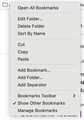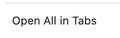"open all in tabs" via context menu for folder in bookmarks toolbar
MacOS FF dev edition 102: I have a folder in my bookmarks toolbar, and I frequently open all of them in tabs. But that option is missing from the context menu on the folder. It is there at the bottom of the folder if I click to open the folder, but this is silly. There is an "open all bookmarks" context menu option on the folder, but that opens all the bookmarks in the toolbar, not in that one folder. why is this?
모든 댓글 (3)
"open all bookmarks" is what you want. I just opened a new window and then right clicked a folder with a small about of bookmarks and they all opened. see screenshot Let me fire up my macbook and verify.
I had no issues on my mac using the open all bookmarks option from a folder on my toolbar. see screenshot --> https://paste.opensuse.org/7803829
글쓴이 jonzn4SUSE 수정일시
I've set browser.tabs.maxOpenBeforeWarn = 1 on the about:config page, so I always get a safety warning when I open more than one tab and, yes, "Open All Bookmarks" gives me this warning. So in some cases you have "Open All in Tabs" and in other cases like in the right-click context menu you have "Open All Bookmarks". This is part of the changes made with the Proton design.
- 1692668 - [Proton] Update bookmarks context menu for clarity [88]
(please do not comment in bug reports
https://bugzilla.mozilla.org/page.cgi?id=etiquette.html)
글쓴이 cor-el 수정일시