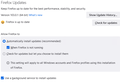Automatic FF Updates needing user to log in
We have several servers with Firefox installed and automatic updates enabled to include "When Firefox is not running". However, our security scans indicate that the version is out of date. We have to connect to the box and finish the updates. The current version is at 103.0.1 and the previous version was above 100 (failing to remember exact version). Is there a way to ensure that Firefox remains up to date without connecting to the server?
모든 댓글 (4)
Perhaps a better way to say the above is that the updates are not applied until someone logs in and applies the update.
Did you check "Requirements to run" in this article ?
I have checked the requirements. If I log in my user is the default profile. If a co-worker logs in their user is the default. These are server instances running and we administer serval organizational elements from these boxes. So each admin has an AD user on the box and have had to apply an update.
The solution was to uninstall FF from those instances. Will use Edge if a browser is needed.