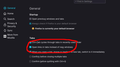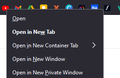Bookmarks toolbar Tab Gets Opened in a new tab when clicked on it instead of the same tab I am in.
When I click on any tab from the bookmarks toolbar it opens in a new tab but before it use to open in the same tab (the one I was in) except for new tab. For Ex - I am using YouTube and then I clicked on Google Drive (from Bookmarks toolbar) then Google Drive opens in a new tab instead of getting opened in the same YouTube tab. Before it didn't use to happen but now its happening, idk why. Please resolve this as soon as possible.
모든 댓글 (3)
Good morning Frazix:
Try Navigating to the Settings [about:preferences#general] >> Tabs >> Uncheck "Open links in tabs instead of new windows" > Done.
Check out this article: https://support.mozilla.org/en-US/kb/tab-preferences-and-settings
As well as The Photo attacked bellow if you get any issues.
Cheers, Nick
Good Morning Abujan,
No, it didn't worked cause it was for open links in tabs instead of new windows, but t his one here is not for any windows, it is only for tabs. I want my toolbar tab to open in the same tab in which I am present like the example I said before.
I don't want my bookmarks to open in a new tab when I click on it. I want it to open in the same tab in which I am currently in. Please Reply if anyone finds a solution.