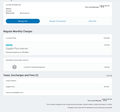Site login not holding throughout Firefox session
With the update to v106.0.5, I've been having trouble with my xfinity account keeping my login, making it so that I have to login multiple times to view my email etc. When I navigate to "comcast.net", now, I'm directed to xfinity's general homepage (https://www.xfinity.com/overview) whereas I used to redirected to my xfinity homepage (https://www.my.xfinity.com/). In either case either navigate through the "overview" homepage or directly to my.xfinity.com my login session with them is lost.
My "Privacy & Security" settings are set so that my cookies and site data and history are only deleted when I close out of my Firefox session. So, I'm a bit confused as to what's happening that isn't allowing me to keep myself logged into my.xfinity.com?
글쓴이 FireFoxFan1 수정일시
모든 댓글 (6)
Yeah, it's not holding after the first login.
I was thinking maybe this had something to do with Enhanced Tracking Protection, but that doesn't seem to be it, either. It doesn't feel like a Comcast problem. So I'm not sure what to do.
I was able to view my account and pay my bill with no issue. see screenshots Do you have the same issue in Safe Mode?
jonzn4SUSE said
I was able to view my account and pay my bill with no issue. see screenshots Do you have the same issue in Safe Mode?
Where are you redirected when you navigate to "comcast.net"? Below is pictured where I used to be redirected and where I'm directed now. Even on the "Overview" page that it redirects me to, now, I'm often logged out when go to check my account with the icon in the upper right-hand corner.
The redirect to xfinity started a long time ago, but after logging in I'm sent to https://customer.xfinity.com/?beta=1 see screenshot
What are your cookie settings?
I have pics in my opening post showing where I used to be directed and where I'm being directed to, now. I also have in the original post my browser settings as it relates to cookies, site data, history, etc.
Also, my surprise/issue isn't being redirected to xfinity.com - as you said yourself, that happened a long time ago - it's WHERE I'm being redirected to. Apparently, this is a new page, which I've found out since I first posted this question. The problem is that if I navigate back to the page, later, my brower seems to hiccup and redirect me at least twice; the second redirect automatically logs me back out so that I have to log in all over again.
What's the point of the "keep me logged in" check when I log into my account/email, if when I come back to the Xfinity page, later, I have to log in all over again because it logs me out?
글쓴이 FireFoxFan1 수정일시