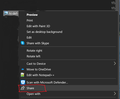Thunderbird not included on Windows 10 Share Menu
I am looking to add image attachments to an email from the context menu in Windows 10. (Right click >> Share >> Image appears as attachment in Thunderbird) The option to 'Share' appears, but Thundebird is not in the list, see images. Also this share button appears within the 'Photos' app in Windows 10 with the same list of Microsoft Apps to choose from. Thunderbird is my defauly mail app. Any way to get Thunderbird to appear as a 'share to..' app?
I am looking to add image attachments to an email from the context menu in Windows 10.
(Right click >> Share >> Image appears as attachment in Thunderbird)
The option to 'Share' appears, but Thundebird is not in the list, see images.
Also this share button appears within the 'Photos' app in Windows 10 with the same list of Microsoft Apps to choose from. Thunderbird is my defauly mail app.
Any way to get Thunderbird to appear as a 'share to..' app?
모든 댓글 (1)
You might have more luck on this in a Windows forum. A possible option for you might be the right-click and 'send to' option, which works well with Thunderbird.