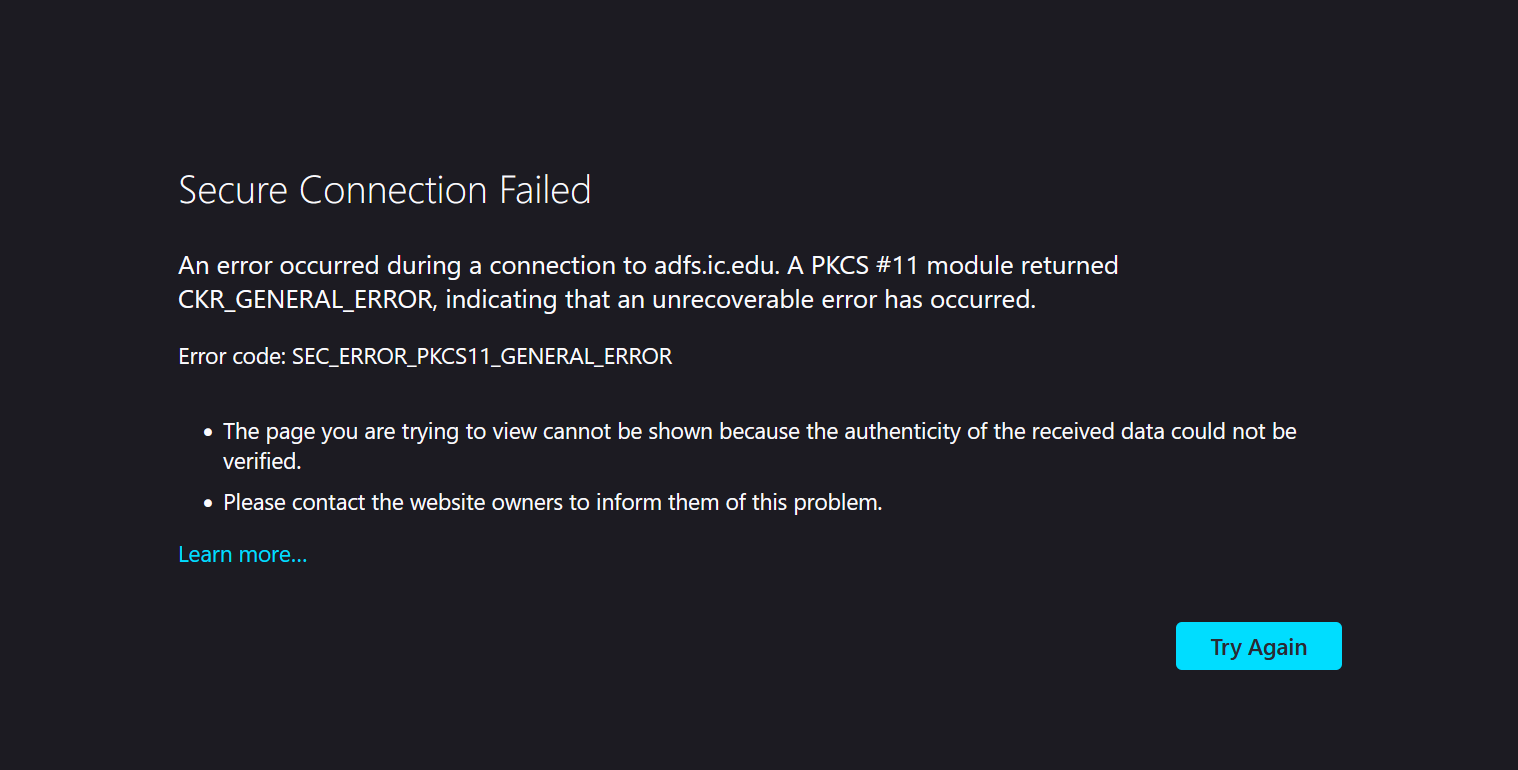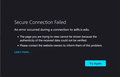Firefox cannot connect to university network
Hi,
I use Firefox on my laptop and attend a small university. The university utilizes Google's Gmail organizations to give us all .edu email addresses. There's also a "single-sign-on" feature that you have to login through to access some other university sites, such as the Moodle page (course page).
Around 6 months ago Firefox was no longer to able to access the course page, Moodle. It was still able to access Gmail and other pages. Other browsers and other computers using Firefox could still access Moodle. The problem became more severe and Firefox on my laptop was no longer able to access any sites which needed to use my university Gmail account or any that utilized the single-sign-on feature. Again, other browsers and other computers on the same network running Firefox were able to access the sites no problem.
The error page I would receive on my laptop: "Error code: SEC_ERROR_PKCS11_GENERAL_ERROR"
At the same time this started to occur, I noticed on Microsoft Edge that the university sites would request a certificate from me when it hadn't previously. Unsure if that's related, but I tried resetting the certificate information in Firefox, the tried using all three certificates available and none worked.
I'm not sure what's changed, but now when I try to access any university page I simply get a "secure connection failed" message. All other browsers can access the page, and Firefox still works on other computers all on the same internet connection.
Not sure what do to at this point.
모든 댓글 (1)
You can check for issues with Total Cookie Protection.