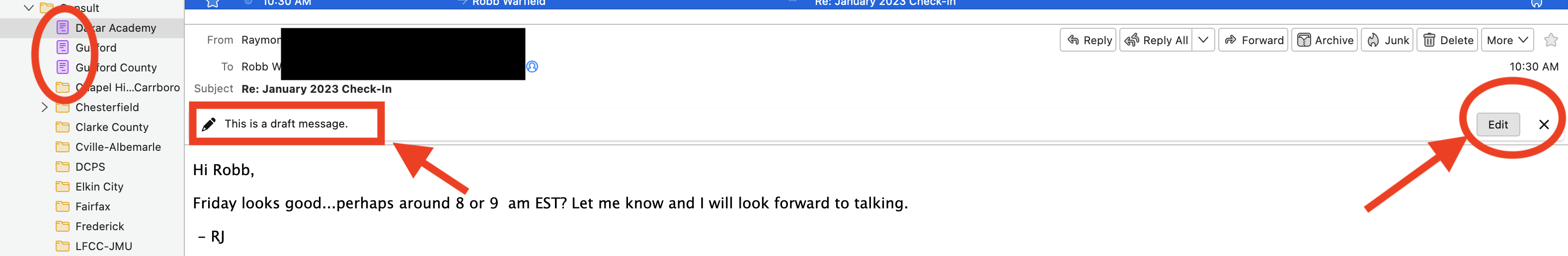Some Mail Folders Converted to Behave as DRAFTs Folders
A handful of mail subfolders have mysteriously converted to behave like DRAFTS folders. Their icons have changed from a folder to a doc page, the "folder" now sits atop the alphabetical listing instead of in the proper place within the alphabetical list of the subfolders, and all messages stored within now carry the designation "This is a draft message," even though all mail within these converted/perverted folders are copies of sent messages. I have made no changes to their properties leading up to these phantom conversions, nor have I made any changes to any mail account DRAFTS folders since I originally set up the various email accounts several years ago. These inadvertently converted folders are not listed as designated DRAFTS folders when I check the mailbox settings. But in the folder list, they have the same attributes as my designated DRAFTS folders. I double-checked to see if the phantom conversions can be sourced to my email accounts hosting platform but the folders are correct at that source. It seems to be a bug within Thunderbird. I wish it were simply a right-click/command-click on the folder to redesignate it as a storage folder...but I cannot diagnose the cause nor discern the solution.
선택된 해결법
There's an add-on for correcting folders with the wrong attributes:
https://addons.thunderbird.net/en-us/thunderbird/addon/folderflags/
문맥에 따라 이 답변을 읽어주세요 👍 1모든 댓글 (2)
선택된 해결법
There's an add-on for correcting folders with the wrong attributes:
https://addons.thunderbird.net/en-us/thunderbird/addon/folderflags/
The add-on gave me the means to re-establish these as subfolders for mail and eliminate their DRAFT folder behavior. I am grateful for the very quick assistance! It remedied the problem--and I hope whatever bugs or glitches are creating the dilemma can be identified and corrected in a future update!