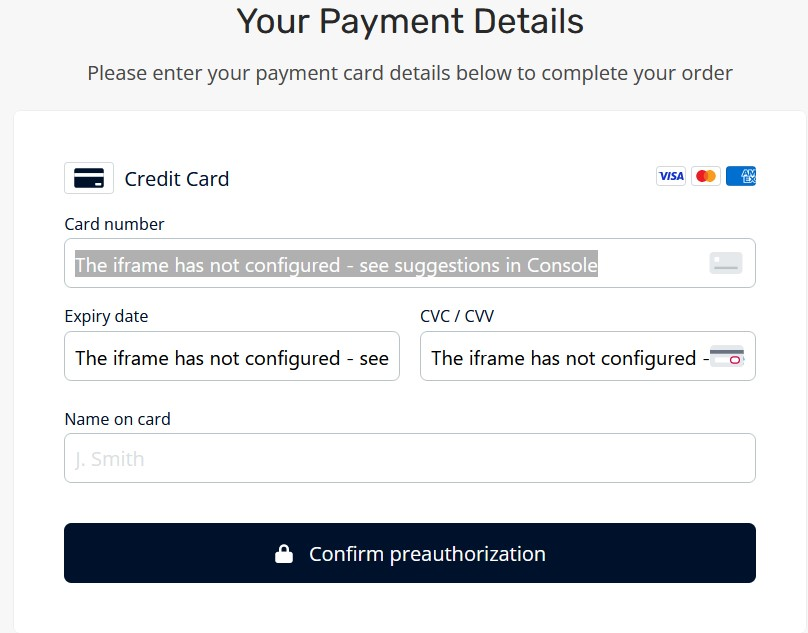The iframe has not configured - see suggestions in Console
Hi there, I am getting the following error message on various sites and have tried to find answers, but nothign seems to work. The error message is: The iframe has not configured - see suggestions in Console I have tried switching off "privacy badger". I have tried to download and use a Mozilla extension that delivers iframes. I have tried to open the same sites in private browser windows. I have even tried to disable my virus protection (which is a worry!). But nothing seems to resolve the issue. Can you help please? Kind regards, Rui
모든 댓글 (1)
Did you check the Web Console as suggested ?
Start Firefox in Troubleshoot Mode to check if one of the extensions ("3-bar" menu button or Tools -> Add-ons -> Extensions) or if hardware acceleration or if userChrome.css/userContent.css is causing the problem.
- switch to the DEFAULT theme: "3-bar" menu button or Tools -> Add-ons -> Themes
- do NOT click the "Refresh Firefox" button on the Troubleshoot Mode start window