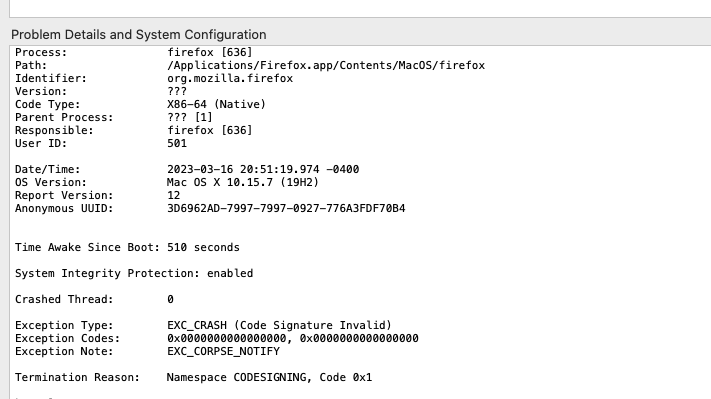Mozilla crashes & won't open
All of a sudden, Firefox v. 110.0.1 won't open on my MacBook Air running OS 10.15.7. When I open it, it immediately closes with the message "Firefox quit unexpectedly." In the report to Apple, I get the "problem details" info below. I would like to fix this, since all of my bookmarks and saved passwords are in that version of Firefox. Thank you.
Process: firefox [636] Path: /Applications/Firefox.app/Contents/MacOS/firefox Identifier: org.mozilla.firefox Version: ??? Code Type: X86-64 (Native) Parent Process: ??? [1] Responsible: firefox [636] User ID: 501
Date/Time: 2023-03-16 20:51:19.974 -0400 OS Version: Mac OS X 10.15.7 (19H2) Report Version: 12 Anonymous UUID: 3D6962AD-7997-7997-0927-776A3FDF70B4
Time Awake Since Boot: 510 seconds
System Integrity Protection: enabled
Crashed Thread: 0
Exception Type: EXC_CRASH (Code Signature Invalid) Exception Codes: 0x0000000000000000, 0x0000000000000000 Exception Note: EXC_CORPSE_NOTIFY
Termination Reason: Namespace CODESIGNING, Code 0x1
모든 댓글 (2)
We're sorry to hear that Firefox is crashing when you open it. Please do the following to give us crash IDs that will help us understand more about the crash.
- Click the Finder' icon in the dock. On the menu bar, click the Go menu, hold down the option or alt key and select Library. A window will open containing your Library folder.
- Open the "Application Support" folder, the "Firefox" folder, the "Crash Reports" folder and finally the "submitted" folder.
- Open the 5 most recent files with a text editor and copy the IDs.
- Paste each ID with bp- into the reply window on the forums.
Thanks in advance!
You can find more information and troubleshooting steps in the Troubleshoot Firefox crashes (closing or quitting unexpectedly) article.
Thank you for the help
Unfortunately, there is no "Firefox" folder in my Library / Application Support folder. There is a "Mozilla" folder but it doesn't contain a "Crash Reports" sub-folder. But I searched for "Crash Reports" and found two folders, one dated Feb. 2022 and one dated Dec. 2022. The Dec. 2022 one has a list of files starting with "InstallTime" followed by a string of numbers. None of the files start with "bp-" but I've added to those characters to the first five numbers and pasted them below.
bp-1582475522 bp-1581631494 bp-1580164578 bp-1579286459 bp-1679006286
Thank you again.