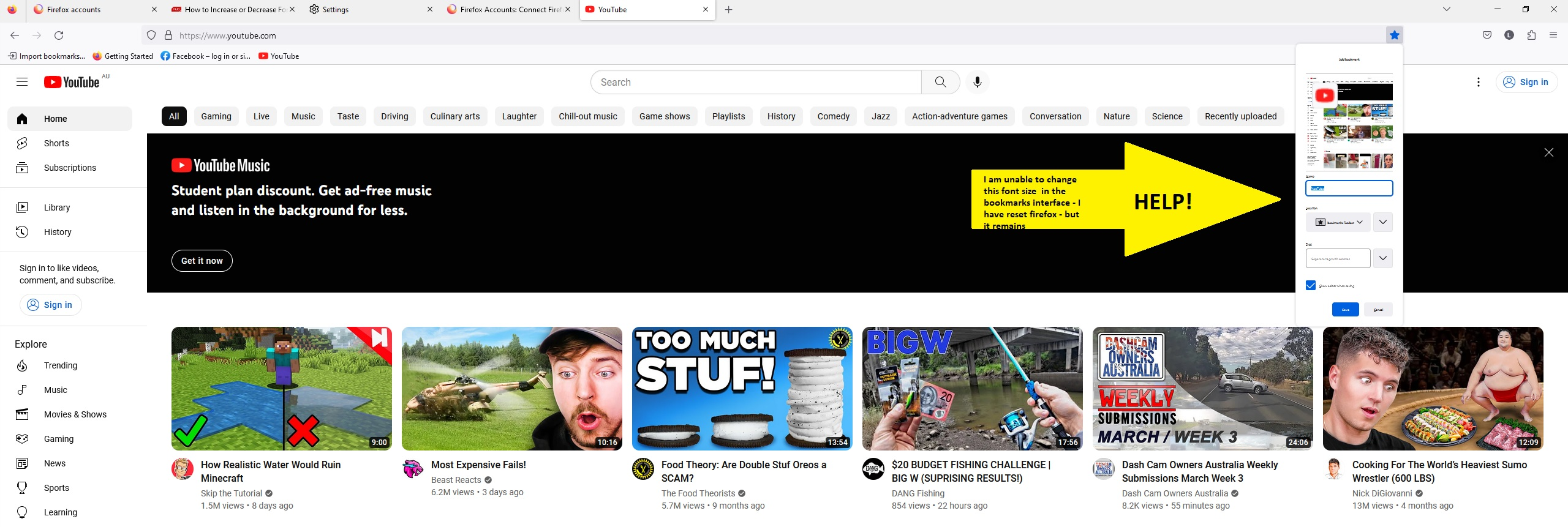TINY TINY fonts in native firefox menus (eg bookmarks menu is in 2 point text)
The interface fonts in my firefox are impossibly tiny
Specifically where it is an issue is when I go to bookmark a page - the menu interface is in TINY font and despite totally resetting firefox and creating a brand new profile etc etc
I have NOT been able to change it - I am at my wits end
I attach a screen shot to show you It also happens on the firefox home screen with frequently visited sites
PLEASE help me
Lily
모든 댓글 (1)
As it is only happening in two parts of the interface, you could try starting Firefox in troubleshoot mode (Menu > Help > Troubleshoot mode).
https://support.mozilla.org/en-US/kb/diagnose-firefox-issues-using-troubleshoot-mode https://support.mozilla.org/en-US/kb/troubleshoot-extensions-themes-to-fix-problems (also deals with hardware acceleration)