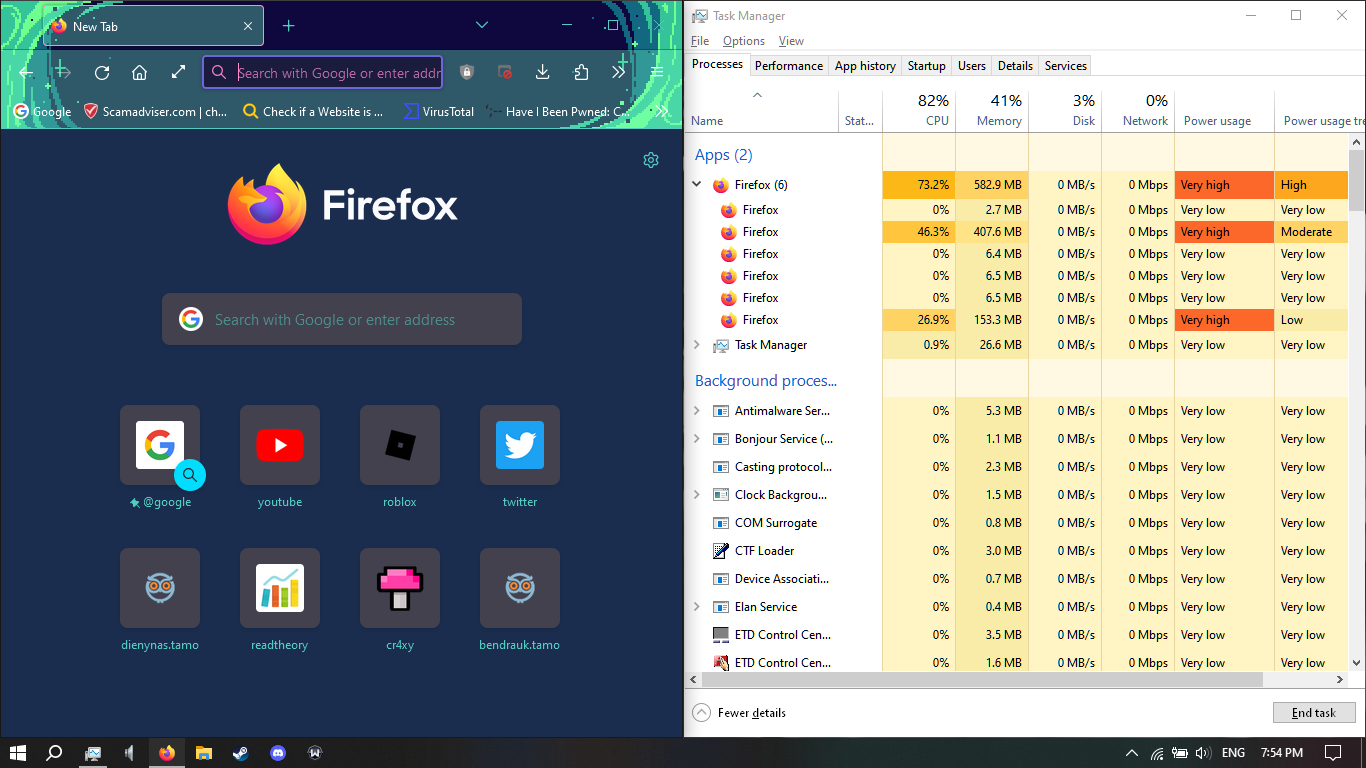High memory and cpu usage for just opening the browser
I been having problems with firefox using up most of my cpu while browsing some websites and it doesn't even load as fast as before. This has been happening for a few days now. Prior to this, firefox was fine and loading pretty quick, but these last few days have been painful.
Thinking that was a small bug, i restarted my computer. Before opening the firefox again, I opened up task manager to check how much resources will the browser be using. Before that usage would be normal and not even close to high, but opening firefox and waiting a few seconds to let the home window appear, the task manager showed that it was using all of it still.
I browsed some other help questions on this website and disabled "Use recommended performance settings", because that was one of the solutions on one of the relevant questions. But even that didn't do reduce resource usage either. Is there any way to fix this or will I have to suck it up and suffer with slow loading?
선택된 해결법
Your System Details show that you have the Malwarebytes Browser Guard extension. We have seen reports from Firefox 113 users that Malwarebytes Browser Guard is causing slowness issues, so if you use this extension and it is causing issues then best is to contact Malwarebytes for support.
문맥에 따라 이 답변을 읽어주세요 👍 1모든 댓글 (5)
Clear cache and history plus if you have a lot of tabs open it will cause this problem
AzZA said
Clear cache and history plus if you have a lot of tabs open it will cause this problem
I did that already, it still doesnt change the usage. At most, i can only do one tab at a time which take around 10-20 seconds on average to load.
Erm, Small update. I restarted my pc after AzZa commented their solution and it's mostly fixed. There is still some slight loading delays, but I think it's because my pc is just warming up before going fast.
Thank you AzZa, for telling me to clear my cache and stuff. >~>
Another update. The issue appeared again, but after trying the the troubleshooting mode for a little, the problem was one of the extensions. An adblocker to be precise. No idea what kind of command was running on repeat to cause such lag.
Though, this doesn't mean that it was the final solution, as mentioned previously, AzZa's solution for clearing the cache, cookies and history did contribute to a decrease on my computer's load.
글쓴이 Rude Red 수정일시
선택된 해결법
Your System Details show that you have the Malwarebytes Browser Guard extension. We have seen reports from Firefox 113 users that Malwarebytes Browser Guard is causing slowness issues, so if you use this extension and it is causing issues then best is to contact Malwarebytes for support.