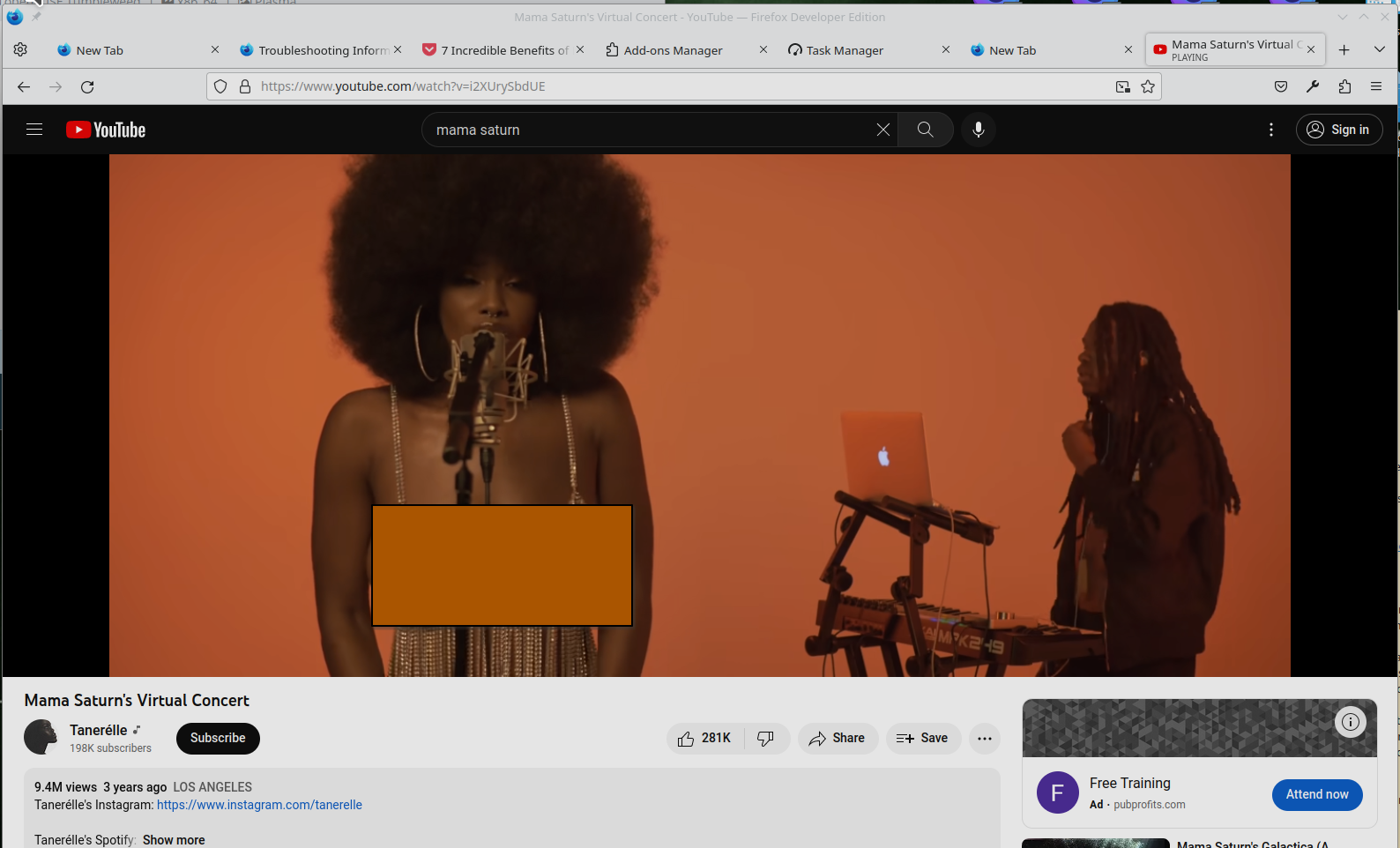No visual on youtube videos
I go to youtube, open a video and the audio plays just fine, except there is no visual. The video says its playing and I can hear it normally but I can't see anything. Subtitles show up, but the place where the video is supposed to be is just blank, the same as the background of the page. Weirdly if I click the settings button on youtube, the one next to the sign in or account button, the video will display as long as that menu is up. If I close the menu the video goes away.
I have refreshed firefox, deleted and reinstalled firefox, removed all my extensions, turned hardware acceleration off (and then back on when it didn't work) as was recommended in a similar post a few years ago, and restarted my computer. Youtube still won't show me a video. It works fine on chrome, just not firefox.
I uploaded a screenshot of an ad, which doesn't play but shows the outline of the video player, a screenshot of a normal video where the area the video should be in is just more indistinct background, a screenshot of the video appearing normally when I have the settings menu open, and a screenshot of the captions loading properly over an empty void.
Edit:
I installed the Enhancer for Youtube extension? Which I haven't ever installed beofre? And now Youtube works? Why
2nd Edit: Its broken again. I changed literally nothing, just restarted my computer for an update but im getting blank screens again
글쓴이 reedviolets5 수정일시
모든 댓글 (7)
What security software are you using? Are you running Windows Pro version? If so, try the Sandbox option and see if you have the same issue. https://www.howtogeek.com/399290/how-to-use-windows-10s-new-sandbox-to-safely-test-apps/ It works for me. see screenshot
jonzn4SUSE said
What security software are you using? Are you running Windows Pro version? If so, try the Sandbox option and see if you have the same issue. https://www.howtogeek.com/399290/how-to-use-windows-10s-new-sandbox-to-safely-test-apps/ It works for me. see screenshot
I was using BitDefender, that's what I updated that caused youtube to break again, but I have since unistalled it to see if it was causing the problem. Youtube is still broken.
I'm on Windows 11, so I googled around and found a guide for using Sandbox on 10, except I don't seem to have the option? It's not appearing on the list of Windows features? Here's a screenshot of my list in comparison to the guides list, it's just not there and I can't enable it. The guide also says to make sure virtualization is enabled in the task manager, and it is. Am I being an idiot and missing something?
Did you get Firefox from Mozilla? In Windows settings, go to About System to see if you're running Pro or not. You can also use other apps. https://www.virtualbox.org/ or VMWARE
글쓴이 jonzn4SUSE 수정일시
Does it make a difference if you change the resolution? Do you see the picture if you enter PiP (picture-in-picture) mode via the button that appears on hover or via the right-click context menu ?
jonzn4SUSE said
Did you get Firefox from Mozilla? In Windows settings, go to About System to see if you're running Pro or not. You can also use other apps. https://www.virtualbox.org/ or VMWARE
I did get Firefox from Mozilla, and the about says I have Windows 11 Home, not Pro.
cor-el said
Does it make a difference if you change the resolution? Do you see the picture if you enter PiP (picture-in-picture) mode via the button that appears on hover or via the right-click context menu ?
Changing the resolution, light mode or dark mode, and entering PiP did not show any video, it remained blank. But I think I fixed it. I restarted my computer for the first time since uninstalling bitdefender. And now Youtube is showing up properly and playing. I have since messed with my settings, reinstalled my extensions, reapplied my theme, and restarted my computer a second time, and it's still working. PiP is also working.
And it's broken again. Turned my computer off for the night, turned it back on with no changes, no updates, nothing, and youtube is once again showing me a blank screen, with audio. I am going to scream.
You can check the Web Console for media related messages.