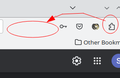Why can't I have expanded extensions on the toolbar?
Hi, I have a widescreen monitor and I really like utilizing, well, the width of it. But for the life of me I cannot take out the extension icons from the little jigsaw puzzle. For instance, I'd really like Ublock Origin to be right on the toolbar and not click through the jigsaw icon. I tried setting extensions.unifiedExtensions.enabled flag to false but it did nothing.
Hi,
I have a widescreen monitor and I really like utilizing, well, the width of it. But for the life of me I cannot take out the extension icons from the little jigsaw puzzle. For instance, I'd really like Ublock Origin to be right on the toolbar and not click through the jigsaw icon.
I tried setting ''extensions.unifiedExtensions.enabled'' flag to false but it did nothing.
선택된 해결법
Why can't I have expanded extensions on the toolbar?
????
I don't know how to expand extensions on the toolbar.
Just right-click the extension icon and select Pin to Toolbar.
문맥에 따라 이 답변을 읽어주세요 👍 0모든 댓글 (1)
선택된 해결법
Why can't I have expanded extensions on the toolbar?
????
I don't know how to expand extensions on the toolbar.
Just right-click the extension icon and select Pin to Toolbar.