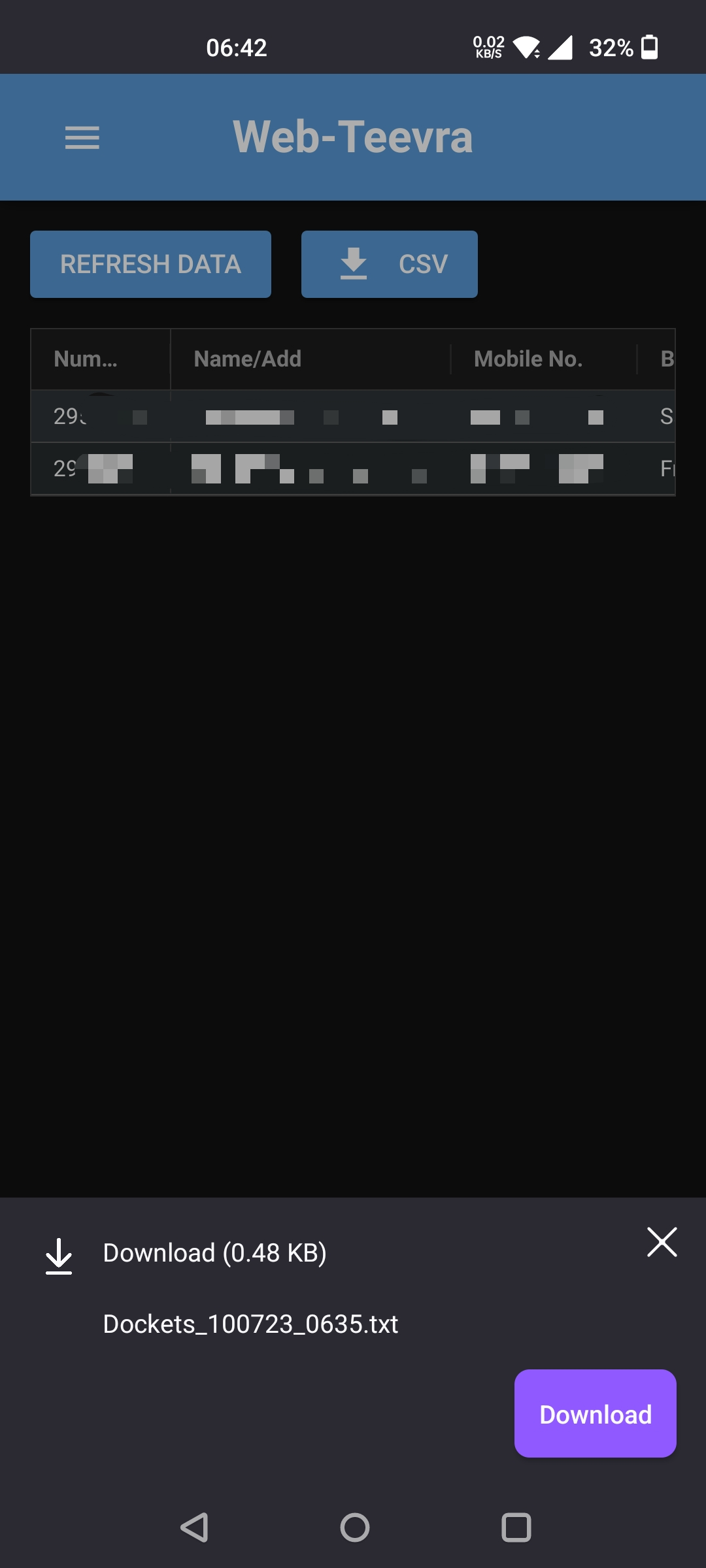Incorrect file extension for CSV file downloaded on Firefox for Android
There is a website (behind password) that I use for work which produces a CSV file. On Firefox for Android, the extension is automatically getting changed to TXT making the contents jumbled up while reading.
On Firefox for Linux, the download works fine, so does on Chrome (Android). Therefore I guess there is some issue with the Android version of Firefox. Kindly fix it as soon as possible.
모든 댓글 (1)
If you're experiencing issues with the file extension of a CSV file downloaded on Firefox for Android, where the extension is incorrect, you can try the following steps to resolve the problem:
Rename the file: After downloading the CSV file, locate it in your file manager or downloads folder. Rename the file and change the file extension to ".csv" manually. For example, if the file is named "data.txt," rename it to "data.csv." This should associate the correct file extension with the content.
Use a different file manager: If renaming the file doesn't work, try using a different file manager app on your Android device to change the file extension. Some file managers have more advanced options for managing file extensions.