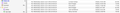Increasing font size of folder names and email lists
I'm using TB 102.14 on a Macbook (OS Ventura 13.4.1). How do I increase the size of the font that is used to display the folder names and the list of emails in those folders. I am *not* looking to increase the size of the font in emails that I am writing or receiving. See screenshot attached.
I have tried increasing the font size on the Mac display but it seems to have no effect on this part of TB.
Thanks in advance for your help.
선택된 해결법
Try the controls under View/Density and View/Font Size. There are further customizations possible with userChrome.css, such as font family, bold/italic, color etc., but the built-in controls work fairly well for font size here on W11.
문맥에 따라 이 답변을 읽어주세요 👍 1모든 댓글 (2)
선택된 해결법
Try the controls under View/Density and View/Font Size. There are further customizations possible with userChrome.css, such as font family, bold/italic, color etc., but the built-in controls work fairly well for font size here on W11.
That worked! Thanks.