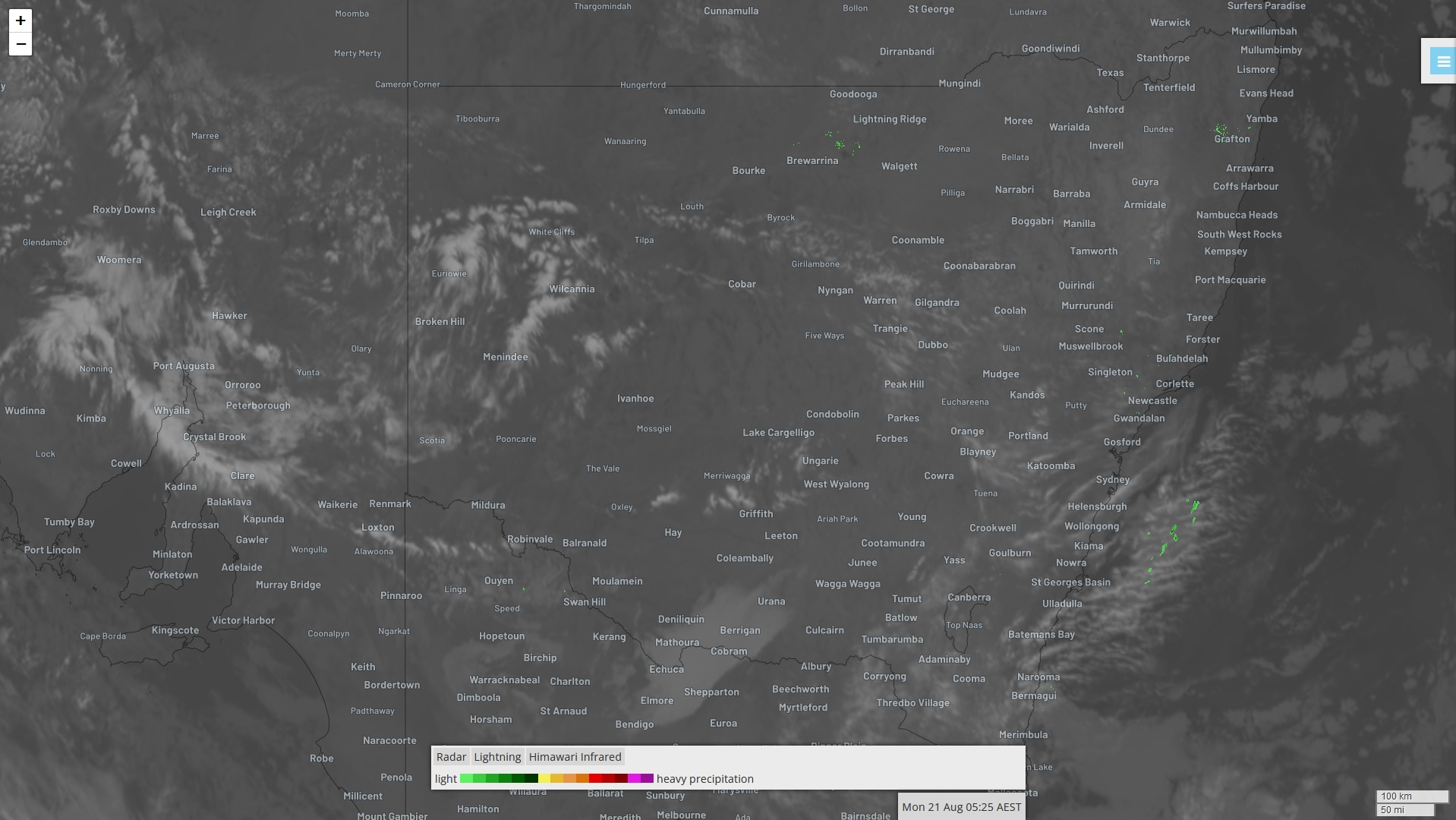Self Refreshing Website Keeps Failing
https://www.weatherzone.com.au/layers/
The URL above is a weather radar overlay that updates every 10 odd minutes to new frames. For some reason I have to re-set the page multiple times a day on my desktop computer (fine on the laptop and a different display computer).
It's the only site I seem to have this issue with but also the only computer I'm having the issue with too.
I've done an uninstall/re-install and the issue still exists.
모든 댓글 (5)
Did you refresh your profile when reinstalling? Does it still happen in Troubleshoot Mode?
zeroknight said
Did you refresh your profile when reinstalling? Does it still happen in Troubleshoot Mode?
No I haven't but will try that mode now.
The user profile was started from scratch with imported data from the cloud save/sync.
If I leave the page open, I often have to reload it to get the latest information.
글쓴이 Terry 수정일시
Terry said
If I leave the page open, I often have to reload it to get the latest information.
If you're talking about the link I gave, it has a self refresh every 10 minutes.
Whilst I've been in troubleshoot mode it hasn't played up, set it last night and now some 9+ hours later it's still working for a first and it hasn't missed an update (running the correct frames for the date and time of day).
The next step would be to disable your extensions and see if it still works.