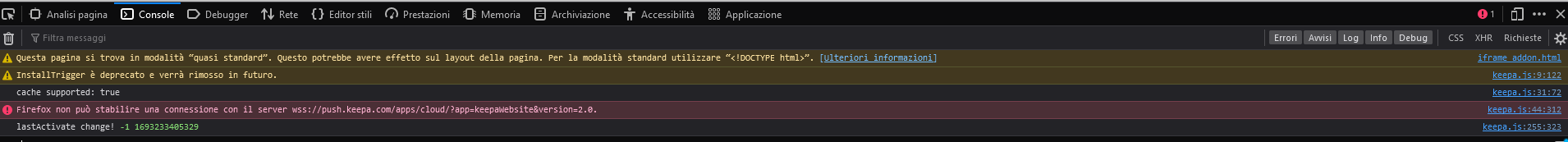estensione keepa
non riesco più ad utilizzare l'estensione keepa:
Oh no! Initialization Failed
Checking your connection to Keepa: OK! Checking WebSocket connectivity: Failed with status 1006 Connection headers: No proxy issue identified.
Please check if there is an update available for your browser. It is possible that your connection to Keepa is interrupted by browser extensions, proxys or firewalls you or your company use. You can try to use a private/incognito browser session, use another browser or your mobile device to verify if that is the case. Certain anti-virus software (like Kaspersky, avast!, NOD32) features (usually called something like "web security") can prevent Keepa from working as well - try disabling them to see if that is the case.
If the error persists, please open your browser console (F12 > Console) to look for any 'WebSocket' errors logged and send us a snapshot of them to info@keepa.com.
Your browser's user agent:
Mozilla/5.0 (Windows NT 10.0; Win64; x64; rv:109.0) Gecko/20100101 Firefox/116.0
모든 댓글 (6)
Hai seguito i suggerimenti del messaggio che hai riportato?
ho aperto la console con f12 ma poi non ho capito cosa devo fare
esce scritto: Firefox non può stabilire una connessione con il server wss://push.keepa.com/apps/cloud/?app=keepaWebsite&version=2.0.
Mi riferivo più che altro alla parte dell'antivirus. Se non contiene info personali, puoi postare uno screenshot della console?
installandolo su edge funziona tutto regolarmente.
Prova a creare un nuovo profilo ed a installare l'estensione in questo profilo -> https://support.mozilla.org/it/kb/Gestione%20dei%20profili#w_creare-un-profilo
in modo da capire se è un problema generale o di configurazione del tuo profilo attuale. Non hai però risposto alla domanda sull'antivirus. Ne hai uno installato? quale? ha le funzioni a cui si accenna nel messaggio di errore?