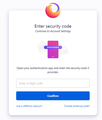Locked out! - Can't find the Authentication FIrefox breowser asks me for after entering my password
I recently logged out of Firefox and cannot log back in because the process requires an authenticator app, which I have no clue which would work. I have MS Authenticator and Google Authenticator but neither of them bring up any codes sent from Firefox. What on earth can I do? Delete my account and then create a new account with that same email again? However, I can't do that, because I can't login! I'm presently login with another email address, which is how I am posting on this forum. Thanks for your help.
모든 댓글 (2)
Firefox doesn't send a 2FA code. You install an authenticator app on a mobile device and that app generates a TOTP code that is valid for only 30 seconds and that 6-digit code you need to enter in the login form, so the time needs to be very correct on all devices to make this work properly.