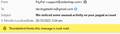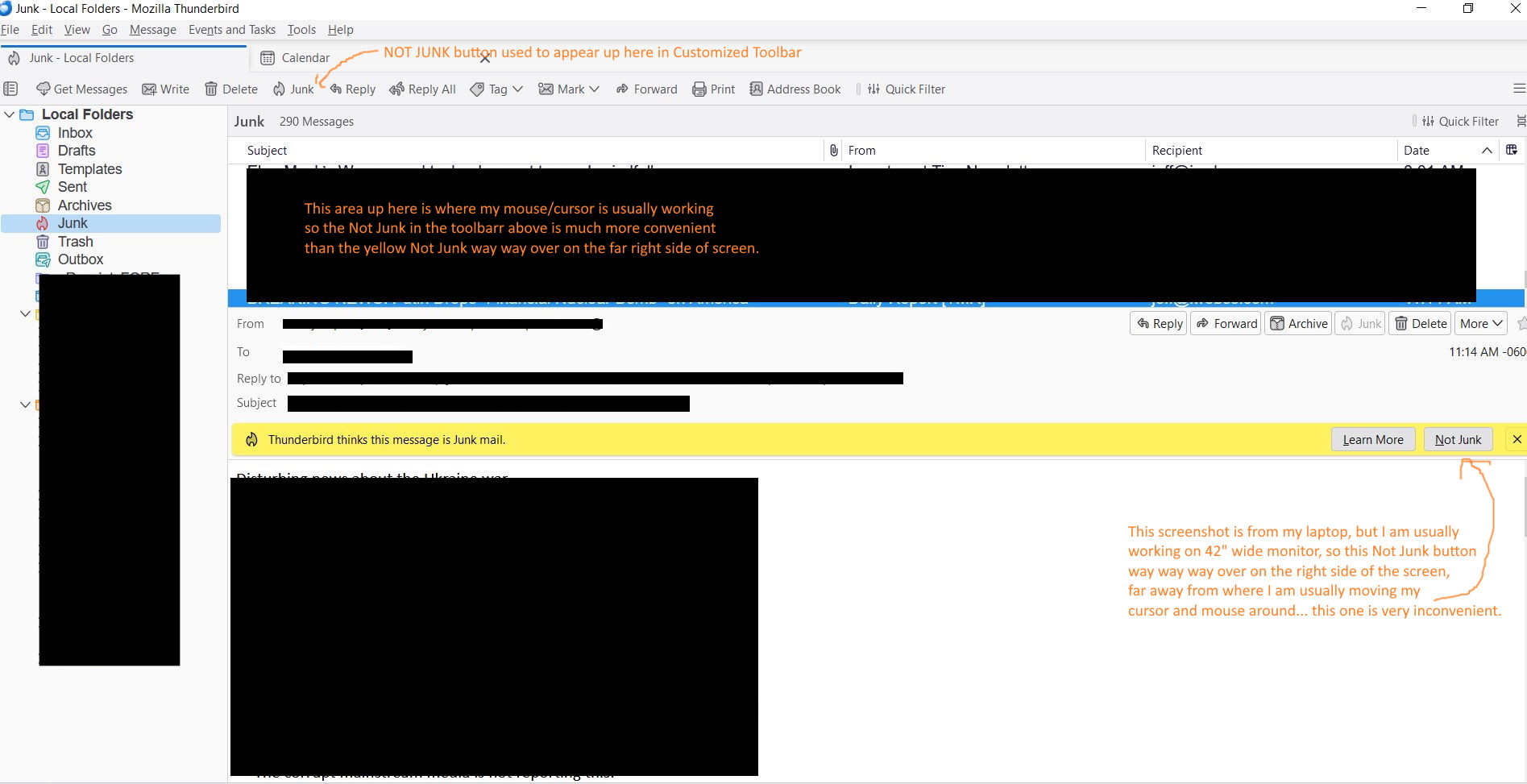NOT JUNK button missing from Customize Toolbar in v115
Prior to v115 I was able to add the NOT JUNK button to the Customize Toolbar. It would be hidden until I went to the Junk folder, and then it would appear.
However in v115, there is only the JUNK button under Customize Toolbar options, but no NOT JUNK button.
Is this a bug, or was it removed on purpose?
모든 댓글 (6)
jshrek said
Prior to v115 I was able to add the NOT JUNK button to the Customize Toolbar. It would be hidden until I went to the Junk folder, and then it would appear. However in v115, there is only the JUNK button under Customize Toolbar options, but no NOT JUNK button. Is this a bug, or was it removed on purpose?
FYI ... I am using v115.4.2 (64-bit) on Windows.
I don't see a Not Junk button in TB 102, and it was possible only in an old version with an add-on. It's probably easier to use the J key to mark as junk and Shift+J as not junk.
@sfhowes Ok thank you... I am pretty sure it was there in the last version, but I could be wrong. It was there not that long ago, and I never had an add-on for it.
When I went to the junk folder, I can't remember if the the Junk button would become the Not Junk button, or the Not Junk button would appear beside the Junk button... it was one or the other of these.
Anyways, I am thinking it could actually be a bug, whereby when you are on an email already marked as Junk, the button should change to Not Junk. I guess I will report on bug tracker.
Thanks
FYI - I found two bug reports of this issue: https://bugzilla.mozilla.org/show_bug.cgi?id=1831713 https://bugzilla.mozilla.org/show_bug.cgi?id=1848475
I just don't get what this issue with a button is.
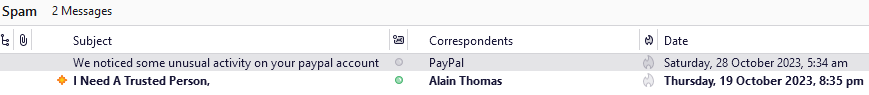 I use the junk indicator in the mail list and always have. Grey link it is is not junk. (even though my ISP has placed the mail in the spam folder, Thunderbird has not detected it as SPAM. My mail provider has. Clicking it makes it red and is junk according to Thunderbird.
I use the junk indicator in the mail list and always have. Grey link it is is not junk. (even though my ISP has placed the mail in the spam folder, Thunderbird has not detected it as SPAM. My mail provider has. Clicking it makes it red and is junk according to Thunderbird.
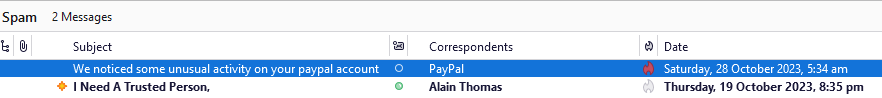
Once Thunderbird thinks it is junk I then get this bar.
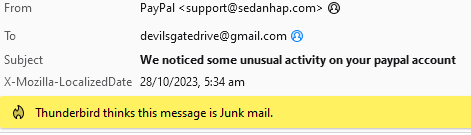
With these buttons.
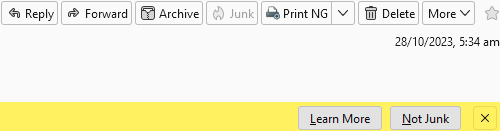
The learn more button directs me here https://support.mozilla.org/en-US/kb/thunderbird-and-junk-spam-messages
Not junk has the obvious result. So while there is a bug report, just how many ways to mark a message as junk/ not junk do we really need.
The issue is based on (1) convenience and (2) the fact that the button used to be there (where did it go?).
See my screenshot.