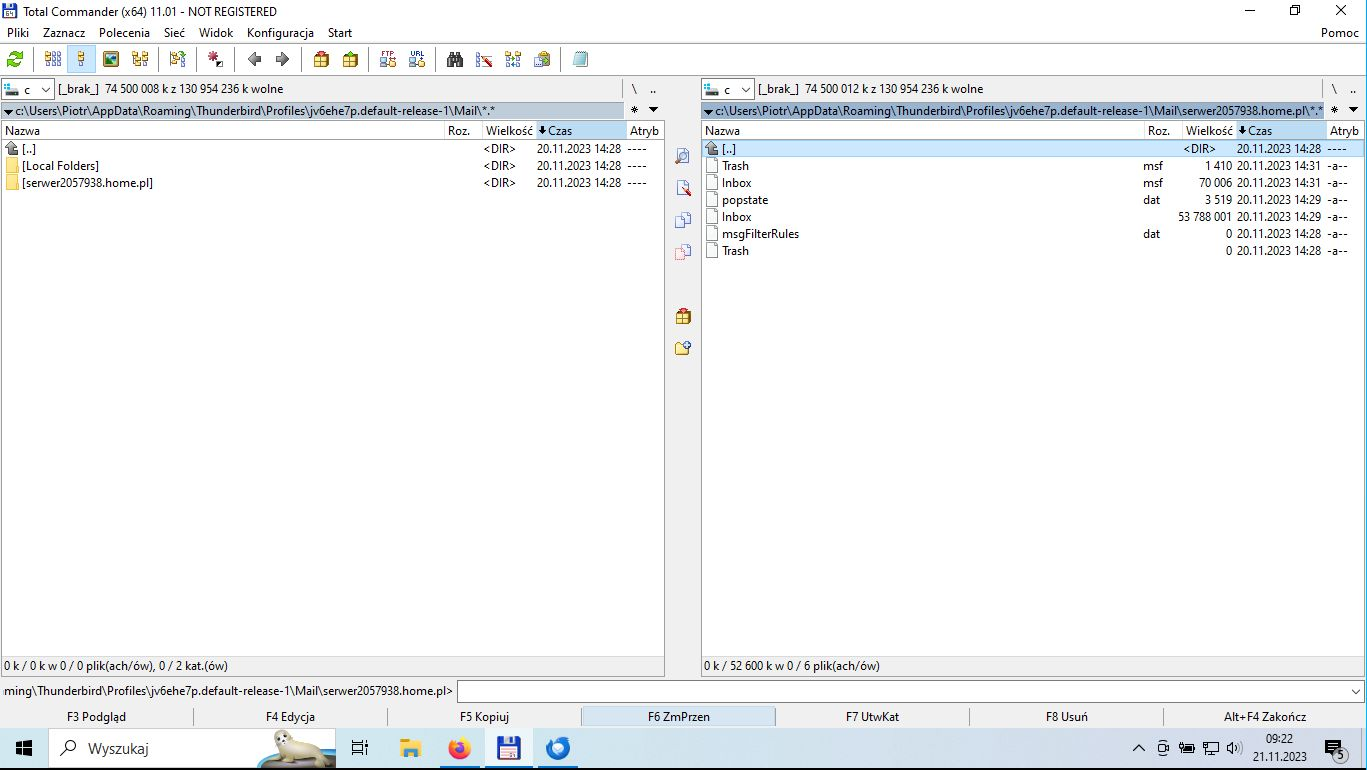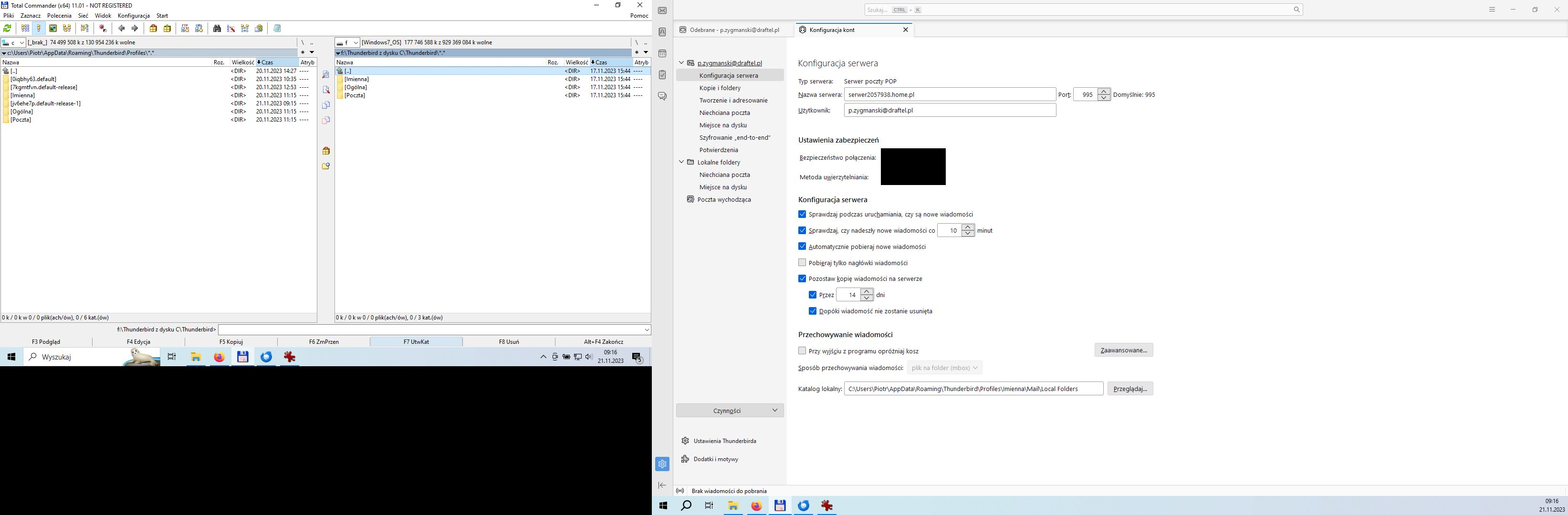email migration
Good morning, I can't get to my stored emails. After reinstalling Windows, my profile could not merge with saved on my computer emails. I've moved profile folders to (...AppData\Roaming\Thunderbird\Profiles...) and inbox/sent/spam/trash .msf files to Thunderbird instalation folder. Unfortunatelly, I still don't have access to my saved emails. Could You please help me with this issue?
모든 댓글 (3)
Could you post screenshot of the profile you moved to the thunderbird\profiles folder? and also a screenshot of the imapmail and mail folders? That may help. Thank you,
Good morning, I've attached screenshots. Folder/profile jv6ehe7p.default-release-1 is the one with newest data. It is also without imap folder. Hope it help
There appears to be mail in the Mail folder. Are you viewing that profile? You can verify that by clicking Help>troubleshootinginformation, scroll down to Profiles, click 'open profile' and you will be in the profile. Click the Mail folder and see if your folders are there. While there, you can also confirm which profile you are in.