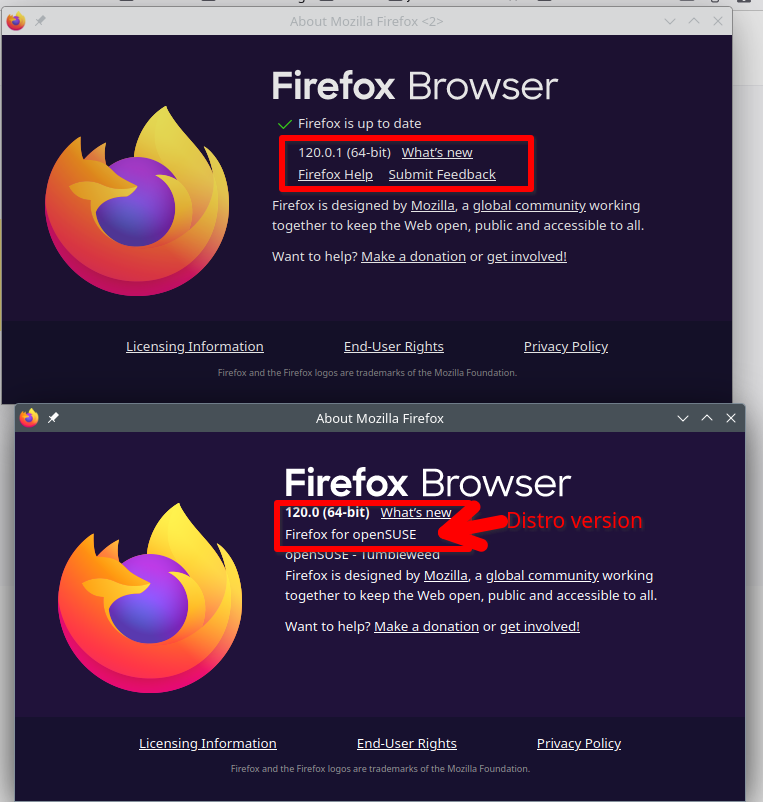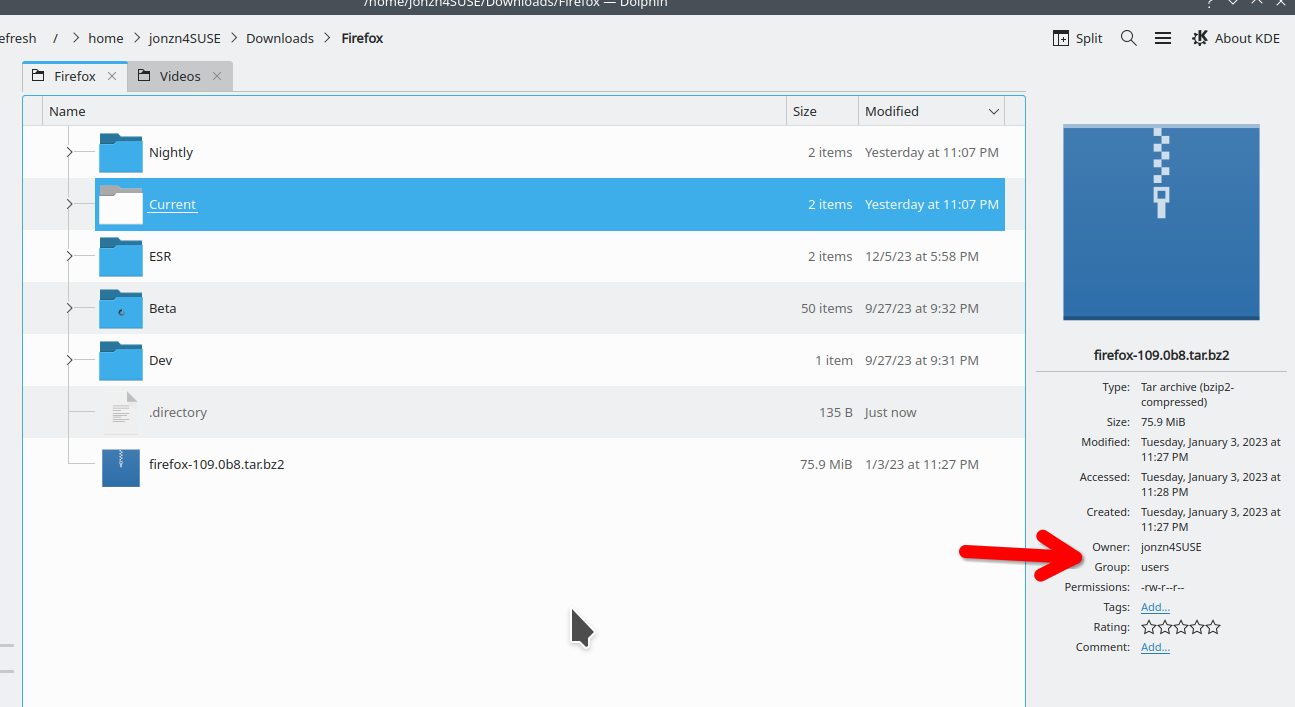Enable Firefox browser to all users on Ubuntu
I have installed Mozilla Firefox 120.0.1 on Ubuntu 22.0.4 server as a root user and can launch but when I login into another user the browser gives me the error message "Your Firefox profile cannot be loaded. It may be missing or inaccessible"
Please help me how enable Firefox browser for all Linux users
모든 댓글 (2)
Is Firefox in Ubuntu by default? I'm on openSUSE and Firefox comes with it. My Distro is normally a version or 2 behind, but I ass-u-me it's also on your Distro by default. What you installed as root is probably just a permissions issue. Just look at who owns the folder you installed Firefox in as root.
글쓴이 jonzn4SUSE 수정일시
Launch the profile manager with firefox -P and create a new profile. Each user should have their own profile(s) in ~/.mozilla/firefox/.