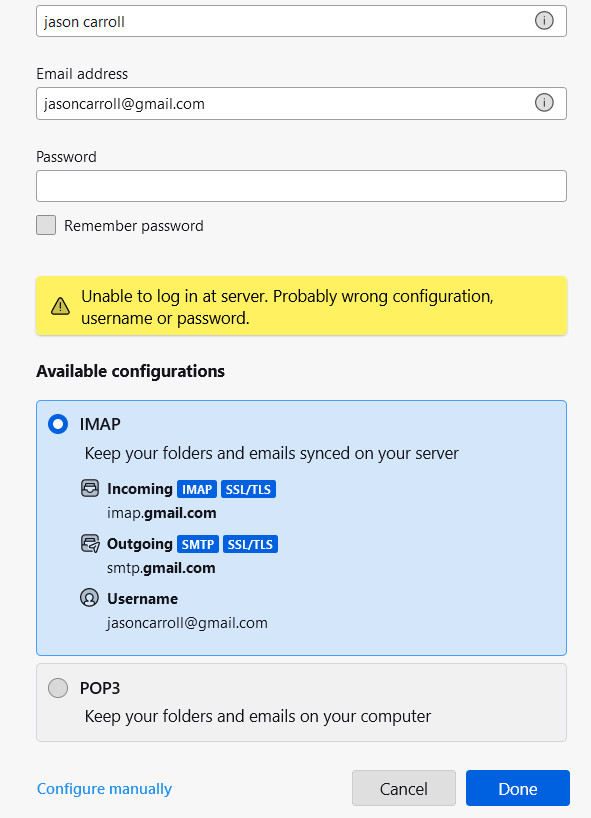Column headings missing
Just installed thunderbird on a new windows 11 pc.
No column heading line on top of inbox mail list.
Cannot find a way to activate the line.
Just installed thunderbird on a new windows 11 pc.
No column heading line on top of inbox mail list.
Cannot find a way to activate the line.
선택된 해결법
look for the 'quick filter' button just above the message list. There is an icon to its right. Click that and select 'table view' and I think that is what you are seeking.
문맥에 따라 이 답변을 읽어주세요 👍 2모든 댓글 (2)
선택된 해결법
look for the 'quick filter' button just above the message list. There is an icon to its right. Click that and select 'table view' and I think that is what you are seeking.
disregard that attachment. My error.