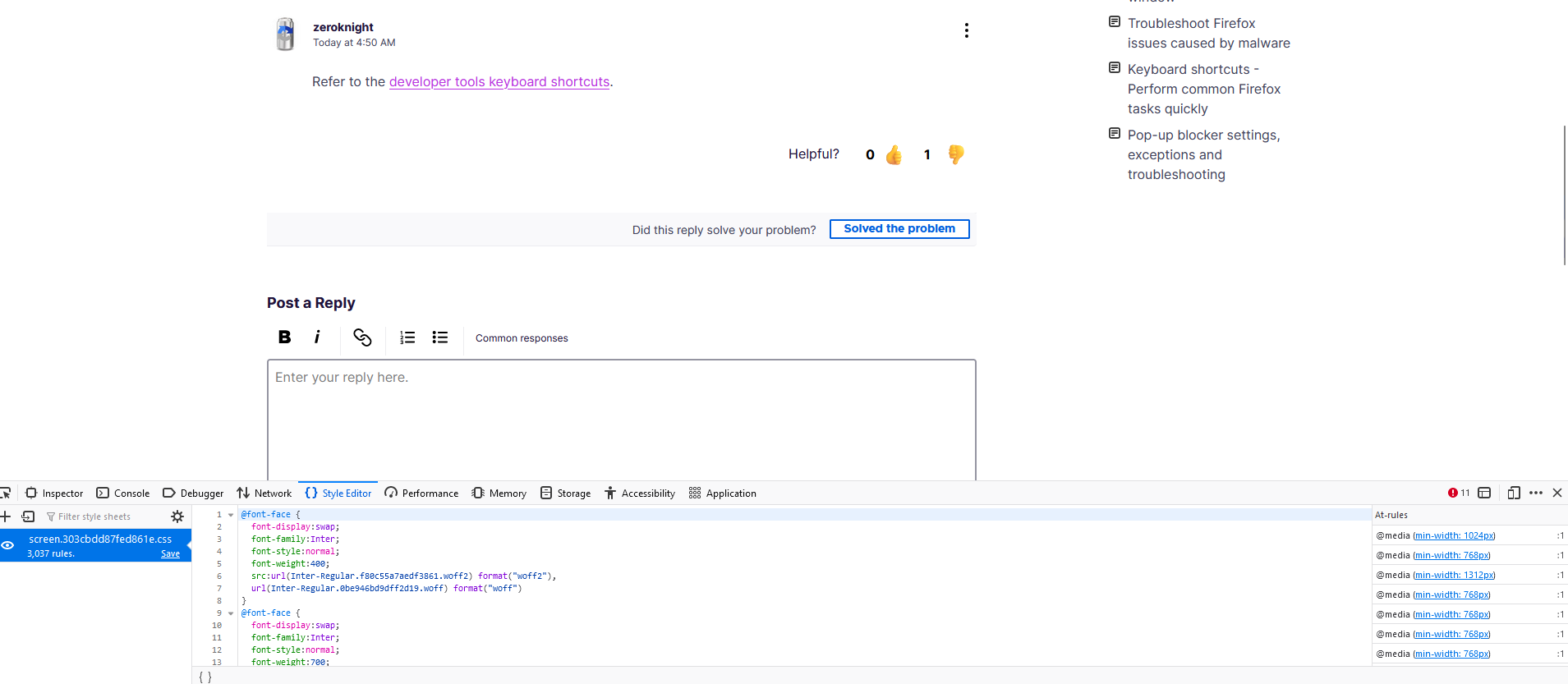Console popping up frequently for no reason in recent weeks
In the last three or four weeks, while typing a reply in gmail or making a comment in Youtube, for instance, a console window pops up at the bottom of the screen. Very annoying. Never happened until recently. I can't figure out how to make it stop. I will NEVER need to use the console window.
모든 댓글 (4)
Refer to the developer tools keyboard shortcuts.
Ironically, as I began to type a reply to zeroknight, the console popped up immediately as I apparently typed SHIFT SEMICOLON instead of SHIFT L as I meant to. I have never typed any of the commands on the "developer tools and keyboard shortcuts" referred to. Two days ago I uninstalled firefox and reinstalled it, that didn't work. If this issue persists I'll go back to Edge or another browser. A screenshot is attached of what just popped up.
Your screenshot corresponds with pressing Shift+F7.
Is your keyboard layout en-US or something else?
Third-party software could be generating or altering keyboard input.
Does it still happen in a new profile without signing into sync? An easy way to test a new profile is to install Developer Edition and see if it happens there or refresh your existing profile.
.
Note that you can disable the developer tools via devtools.policy.disabled => false on about:config.