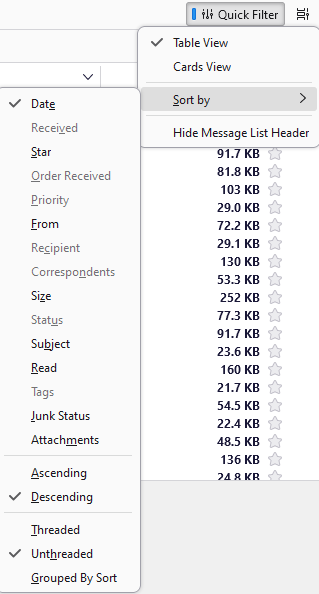How the messages (e-mails) are sorted in Mozzila Thunderbird
Dear, Since a few months, on Mozzila Thunderbird (inbox or outbox) the messages are regouped by subject and correspondent. This make it very difficult for us (hotel management) to follow up the customers messages. We would like to come back to the old sorting way: sorting by the date only. Thanks for your help. John (The Prince Edouard Resort Phuket)
모든 댓글 (1)
If you are talking about threading, you can turn it off. https://support.mozilla.org/kb/message-threading-thunderbird
Otherwise you can sort emails any way you like by clicking the heading on the list, once to sort, the next to sort the reverse order.
Or use the icon (top right corner) in the image below to use the menu for sorting.