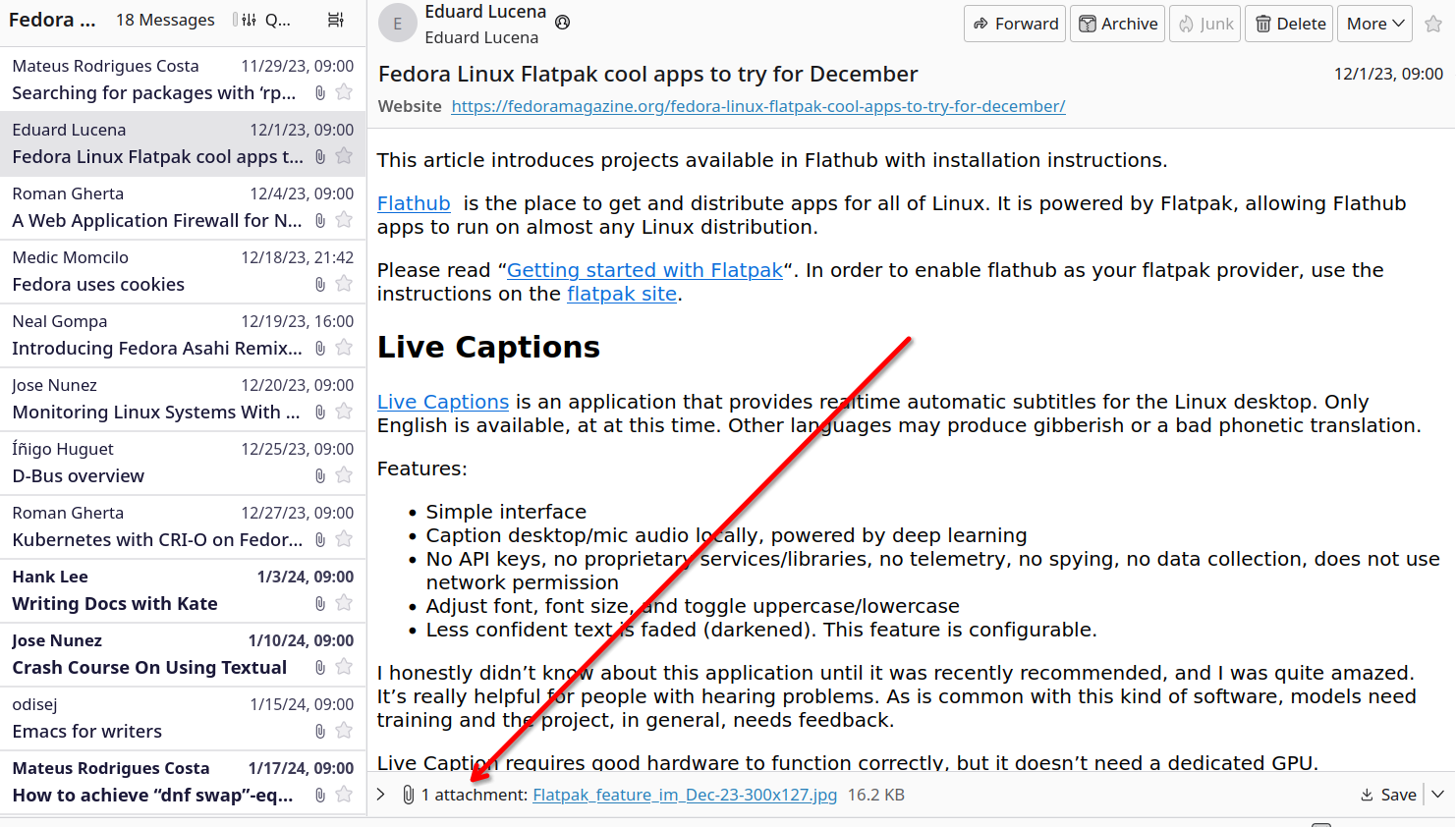RSS Feeds: Not seeing attachment pane and cannot download attachments
I noticed a few weeks ago that I can no longer see the attachment pane on my RSS Feeds. I can still see it on my email accounts.
Also if I go Message on the menu. I cannot download using Attachments ->Save All.
모든 댓글 (5)
Hi, Which versions do you use? I see it now on the latest stable.
글쓴이 Bogomil Shopov - Бого 수정일시
I am on 115.7.0. Below is my screen now.
I hope it is something simple and I can get it back.
글쓴이 sanmiguel2821 수정일시
Hi, I see the problem now. You are loading the whole HTML page, instead of just showing "the summary". In this case you wont be able to see the attachments, because they are shown as a webpage.
If you want to turn the "summary" mode, at the moment (because there is a small bug preventing you from doing that via the UI) you can:
- Go to setting - Scroll all the way to the "Config editor" - Accept the warning that you know what you are doing (I hope you know) - the search for "rss.show.summary" and set it to 1 (one) - then you g back to your RSS feed (not sure it should be restarted at that point).
Now you should see the attachments (if any) in the summary mode Is this what you are looking for?
If you want to see the attachment in the HTML (full page version) - are you sure there is an attachment declaration added into the RSS feed?
This was helpful. I found the More button on the RSS Message header has Message Body As selection that allows me to switch between Summary and Webpage easily. I will default to Webpage and go to Summary when I need to download a file (usually an mp4 for a podcast).
I did not have this problem until recently. I could see attachment panes in the when the Message was displaying as webpage.
I noticed that the Message Body As selection in RSS has more selections than in Inbox. There are 2 parts. The top has Webpage, Summary, and Default. Inbox only has the bottom choices: Original HTML, Simple HTML, and Plain Text. I do not know if this factors into anything.
I will use Message Body As as a work around for the time being.