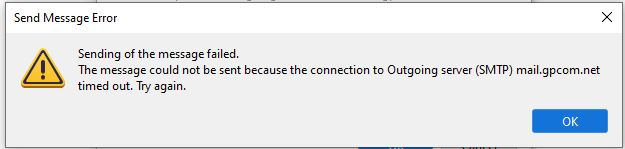Receive but can't send emails.
About 2 weeks ago, Thunderbird stopped sending emails. I spent a couple of hours on the phone with tech support but was unable to correct the issue. Changed all of the settings several times, SMTP server, port, security and authentication without success. Tech support suggested using their server but that's a pain. Attached are pictures of the error messages. Thanks.
Tim
모든 댓글 (3)
https://support.mozilla.org/kb/cannot-send-messages
There is no point trying arbitrary combinations of server settings. Use the exact settings as required by your email provider. Presumably they do have a support web site with that information.
I spent over 2 hours on the phone with my internet provider. The best answer they could give me was to not use Thunderbird as my email client.
After an exhaustive search of gpcom.com, I was unable to find anything related to devices, IMAP, or POP (among about two dozen other search attempts). If the information is present on their website, it is extremely well hidden.
In the websites and emails that I host, whenever I create a new account, I ensure that the user is sent (as their first message) instructions for how to access the account via third party software. You may wish to check back to your oldest messages or do a search from IMAP and SMTP to see if they sent an email about changing their requirements.
Searching with duckduckgo, I found https://guides.myonlinehelp.net/docs/gpcom.net, which has a specific page for updating Thunderbird settings: https://guides.myonlinehelp.net/docs/gpcom.net/thunderbird. It appears that these pages were last updated sometime last year. Aside from the heavy usage of the Great Plains Communications Logo, these pages do not appear to be affiliated with your provider. However, if you assume that information is correct, their main page indicates that they are migrating to PORT 587 for SMTP. Despite what Thunderbird states, that is the "official" port people should be using for TLS support. (See, e.g., https://www.cloudflare.com/learning/email-security/smtp-port-25-587/.) If they made that switch mandatory, that could be preventing you from sending emails. It would also be an on/off switch that would only affect you sending emails.
Good luck.